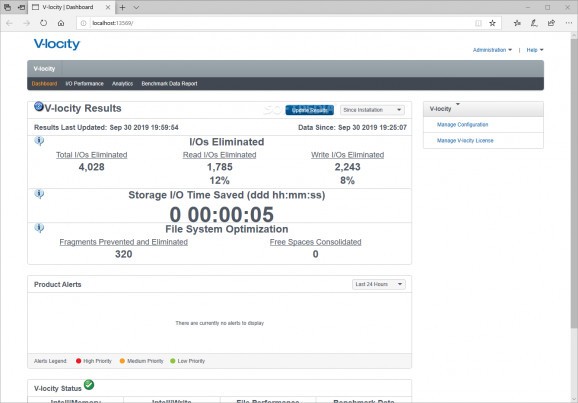Effortlessly solve even the most difficult app performance challenges on I/O intensive systems with the help of this specialized tool. #Disk Optimizer #Disk Virtualization #Defragment Disk #Virtualize #Virtualization #Optimize
The work of a server/network administrator is not without its fair share of challenges. Things get arguably even more complicated when it comes to virtual servers and virtual machines. One of the biggest and most common problems in this line of work is ensuring optimal application performance in the case of input/output systems (like most relational database management systems).
One of the best I/O reduction app for VS and VMs
V-locity is a comprehensive and highly-complex application that helps server administrators to reduce or even eliminate I/O inefficiencies. This should lead to a clear boosting of the IOPS storage, offload upwards of 50% of I/O traffic from storage, and considerable performance gains all across the network.
The app’s patented algorithms ensure the elimination of severe inefficiencies in the traffic of data between the OS and the underlying storage that generates random, fractured, and oftentimes, small writes and reads. V-locity also uses another patented engine to further reduce the I/O to storage. It’s a DRAM read caching engine that servers hot reads from idle, dynamically adjusting the movement-by-movement to what is only otherwise unused.
Working with V-locity is not as complicated as one might expect. For starters, the app is smartly designed to run without much user intervention on the VMs it is installed on. One of the secondary aspects of the app is ensuring the littlest CPU usage as possible. The app itself boasts a web-based management console, from which server administrators can swiftly and efficiently enable deployment and centralized management in regards to both virtual and physical environments (cloud environments included). The user-friendly console allows administrators to deploy V-locity to as many VMs or physical servers as possible.
V-locity is without a doubt a very capable and useful application that is especially recommended to system and network administrators working with numerous VMs and servers of various types. It provides administrators with intense I/O performance monitoring, and, thanks to advanced metrics, the ability to specifically determine the workload behavior across various applications.
What's new in V-locity 7.0.218.0:
- Improves system performance an average of 30-50% or more.
- Guarantees to solve the toughest application performance problems like MS-SQL workloads, Oracle, ERP, VDI, EHR, Business Intelligence apps, CRM, Exchange, SharePoint, file servers, backup, and more.
- Enhanced reporting.
- No Reboot Required!
V-locity 7.0.218.0
add to watchlist add to download basket send us an update REPORT- runs on:
-
Windows Server 2019
Windows Server 2016
Windows 10 32/64 bit
Windows Server 2012
Windows 2008 R2
Windows 2008 32/64 bit
Windows 2003
Windows 8 32/64 bit
Windows 7 32/64 bit
Windows Vista 32/64 bit
Windows XP
Windows 2K - file size:
- 66.9 MB
- filename:
- TW30V-locity7Setup.exe
- main category:
- System
- developer:
- visit homepage
Microsoft Teams
Context Menu Manager
Zoom Client
ShareX
calibre
7-Zip
IrfanView
4k Video Downloader
Bitdefender Antivirus Free
Windows Sandbox Launcher
- 4k Video Downloader
- Bitdefender Antivirus Free
- Windows Sandbox Launcher
- Microsoft Teams
- Context Menu Manager
- Zoom Client
- ShareX
- calibre
- 7-Zip
- IrfanView