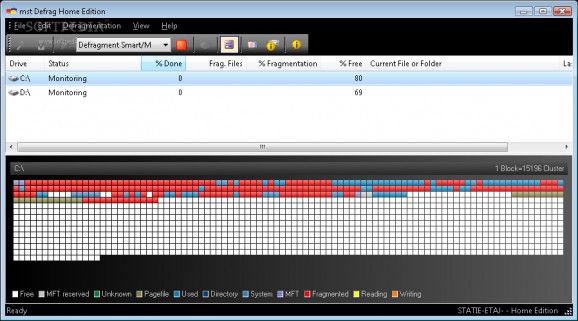The first proactive Windows defragmentation software that works completely in the background and doesn't interrupt your activity. #Defragment system #Defrag drive #Defrag files #Defrag #Defragment #Defragmentation
mst Defrag is a useful and well knowed defragmentation program.
You will have the maximum performance everytime, not only just after the defragmentation. mst Defrag is the only solution to eliminate performance bottlenecks and stability problems directly at their beginning.
Using mst Defrag, you can defragment drives of distant network computers as easy as local drives. Specialized client software for workstations and servers is available.
Available in four different editions, matching the respective special needs, mst Defrag is the world's first and only proactive defragmentation software. This is a technological jump start that relieves private users of routine tasks and pays off in both small and large companies by lowering their administrative costs and work.
The proactive technology of mst Defrag guarantees maximum system performance not just in the moments after the defragmentation has just finished, but also thereafter. In doing so, mst Defrag neither interferes with your work, due to excessive use of your systems resources, nor does its configuration, installation and maintenance in a private or companywide networking environment create additional, unnecessary hassle.
To defragment your hard disk drives, you just need to install mst Defrag. Following installation, mst Defrag immediately starts analysing the drives of the computer. Following the analysis, mst Defrag starts the initial defragmentation run. The integrated mst I/O Guard assures that for the defragmentation, only otherwise unused resources will be utilized.
Other applications running will not be interfered with. As soon as the initial defragmentation is finished mst Defrag changes into the intelligent and proactive background mode. In this mode files that are written fragmented to the hard drive by the operating system will be defragmented automatically in the background by mst Defrag. Needless to say that this is done without obstructing other processes running on the same system and of course without putting the integrity of your files at risk.
System requirements
- Intel Pentium processor (or comparable) with 200MHz
- 32 Bit processor
- 128 MB RAM
- 15 MB free hard drive space
Limitations in the unregistered version
- 15 days trial period
mst Defrag Home Edition 3.6.0 Build 6165
- runs on:
-
Windows 2003
Windows Vista
Windows XP
Windows 2K - file size:
- 2.9 MB
- filename:
- mstDefrag36He.msi
- main category:
- System
- developer:
- visit homepage
Zoom Client
IrfanView
4k Video Downloader
Microsoft Teams
Windows Sandbox Launcher
7-Zip
calibre
ShareX
Context Menu Manager
Bitdefender Antivirus Free
- ShareX
- Context Menu Manager
- Bitdefender Antivirus Free
- Zoom Client
- IrfanView
- 4k Video Downloader
- Microsoft Teams
- Windows Sandbox Launcher
- 7-Zip
- calibre