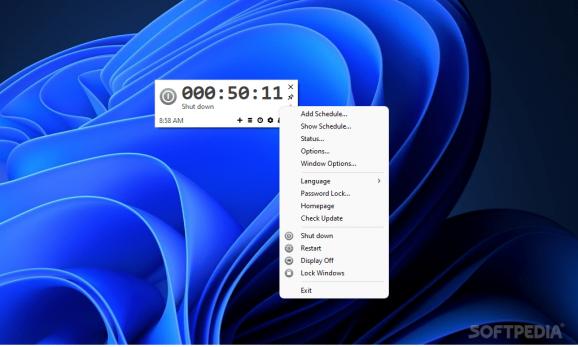Provides multiple possibilities for scheduling power actions, such as restart, sleep, hibernate or shutdown, but also schedule launching an app. #Schedule shutdown #Shutdown scheduler #Restart scheduler #Shutdown #Restart #Lock
Creating scheduled tasks for managing the computer's power options is a solid way to instruct your PC when to conveniently power off or restart. Some individuals, on the other hand, are not interested in creating scheduled tasks, but more in specifically-built tools that can automatize the deploying of said power options. AutoOff is a good example of such a utility that can help you program your machine’s sleep time and some more.
Most programs of similar purpose have a plain dashboard, some even look almost the same. AutoOff breaks the pattern, though. Launch it for the first time to bring up a tiny panel with a countdown timer and a handful of icons. Double-click it to reduce it to clock state. Accessing any of the icons will cause the main UI to pop up.
Use the Add section to automatize power options. Selecting the respective action can be done by collapsing the upper combo menu. The action triggering the whole thing can differ. For example, you can use a simple countdown timer or an alarm clock. Once the time runs out or a certain hour is matched, your PC shuts down. Alternatively, you can use a machine's idle time or overall activity to determine an action, both rare features among the competition.
Besides powering off, restarting, and locking a computer, AutoOff incorporates some unusual assets. To be more precise, one can schedule a program to run at a given time, as well as terminate them. You can use the app to schedule alarm messages, similar to notes, popping up whenever you program them.
Protecting the app's interface with a password is also a possibility. If you are looking to use this tool to limit the time your kids spend in front of the computer, that will come in handy.
In short, AutoOff represents a bit more than what one would expect. Besides the expected power-related traits, the app brings forth features that you'd otherwise find in totally unrelated software. Did they match? Totally, there is nothing weird about having more security or flexibility.
What's new in AutoOff 4.25:
- Fixed Windows XP support bug.
- Fixed language file bug.
AutoOff 4.25
add to watchlist add to download basket send us an update REPORT- PRICE: Free
- runs on:
-
Windows 11
Windows 10 32/64 bit
Windows 2003
Windows 8 32/64 bit
Windows 7 32/64 bit
Windows Vista 32/64 bit
Windows XP 32/64 bit - file size:
- 697 KB
- filename:
- AutoOff_4.25.exe
- main category:
- System
- developer:
- visit homepage
calibre
4k Video Downloader
Windows Sandbox Launcher
Zoom Client
IrfanView
paint.net
Microsoft Teams
Bitdefender Antivirus Free
ShareX
7-Zip
- Bitdefender Antivirus Free
- ShareX
- 7-Zip
- calibre
- 4k Video Downloader
- Windows Sandbox Launcher
- Zoom Client
- IrfanView
- paint.net
- Microsoft Teams