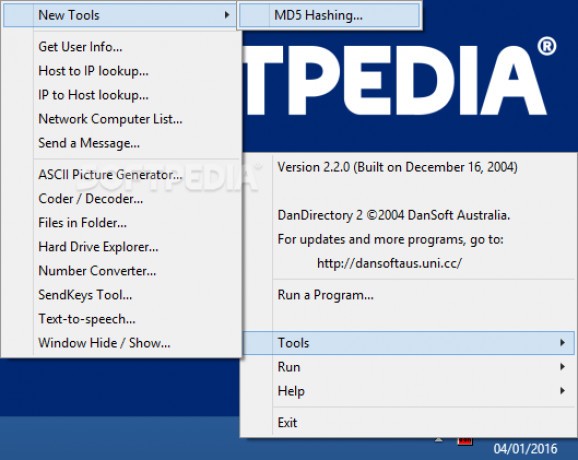Resolve network hosts or IPs, generate MD5 hashes from text strings or files, explore folders from your hard drive and convert numbers to and from hex, binary, octal or decimal. #Convert Number #Resolve Hostname #Generate MD5 #MD5 #ASCII #Converter
By using a third-party software solution, like DanDirectory, you can quickly access a number converter, an MD5 hash generator or a network hostname resolver. Why download similar tools separately when the same functionality is bundled into one application?
The program does not feature a main window, but rather a tray icon that you can use to open any of the fourteen utility windows. The system tray menu allows you to launch Microsoft Office applications, such as Word and Excel, as well as the Windows Explorer and even DOS commands.
A major downside is the inability to customize any of the listings. You can't add, remove or rearrange items, a feature that some users might find useful. It would have been a helpful addition to be able to add more programs to the Run menu.
DanDirectory, through the tools that it provides, allows you to quickly resolve the hostname of network computers, or the opposite, find out the name of a network device by using its IP address. Moreover, you can easily convert numbers between hexadecimal, binary, octal and decimal.
The included text coder and decoder features three methods and you can't tweak the algorithms used in the process. Sadly, the first two only correctly scramble the text string if no spaces are present, while the last method does not include this flaw.
The Send a message window is a GUI for the NET SEND command that is available to Windows 95 and Windows 98 users running the WinPopup utility. In that regard, this feature is very limited.
DanDirectory was last updated quite some time ago, thus some of its features might not work on modern operating systems. Ultimately, the program presents a mixed number of utilities, but only some of them are actually useful.
What's new in DanDirectory 2.2:
- NEW:
- New format for DanDirectory (tray icon).
- New utility - MD5 hashing
DanDirectory 2.2.0
add to watchlist add to download basket send us an update REPORT- runs on:
- Windows All
- file size:
- 476 KB
- filename:
- dandir.zip
- main category:
- System
- developer:
- visit homepage
Zoom Client
Context Menu Manager
4k Video Downloader
Microsoft Teams
7-Zip
ShareX
calibre
IrfanView
Windows Sandbox Launcher
Bitdefender Antivirus Free
- IrfanView
- Windows Sandbox Launcher
- Bitdefender Antivirus Free
- Zoom Client
- Context Menu Manager
- 4k Video Downloader
- Microsoft Teams
- 7-Zip
- ShareX
- calibre