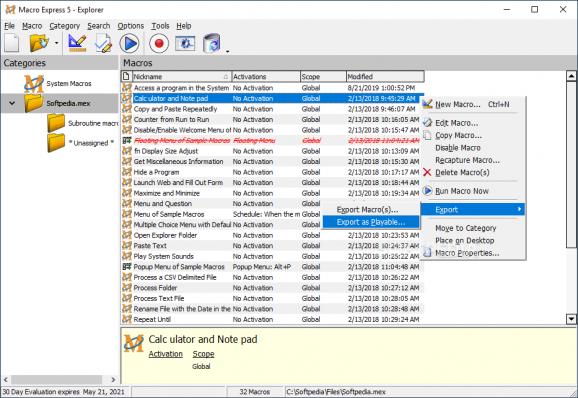Create, edit and execute macros in a wide variety of manners by relying on this powerful application that comes with a user-friendly interface. #Create macro #Automate task #Organize reminder #Macro #Automation #Create
Sometimes, working at a computer might become a tedious activity as it can involve repeating the same task over and over again for a long time. Fortunately, if you find yourself in the situation above, you can rely on third-party software solutions, such as Macro Express, which can simplify your work by automating some of your tasks.
This program can be easily installed on your computer since it does not require any configuration on your part in order to benefit from its capabilities. It comes with a simple design that integrates an outstanding amount of neatly organized functions, thus providing you with easy access and a wide range of possibilities.
Although the large number of functions might be unsettling for some of the users, this application also features a detailed help manual that might come in handy in case you get stuck at some point.
Macro Express allows you to automate a great deal of tasks that you might find repetitive, thus saving you from repeating the same actions over and over again. Creating a macro can be done several ways by relying on this application's dedicated functions, which include Macro Explorer, Scripting Editor, Direct Editor, Capture and Quick Wizards.
The features mentioned above can help a wide range of users, from novices to more advanced ones, to create macros and execute them in a fast, convenient manner.
More so, this application allows you to sort your macros by moving them into category folders within the application so that you have greater control over them. It is also possible to save your macros along with their corresponding settings as files on your computer, so that you can freely share them between different computers.
To wrap it up, Macro Express is a handy, comprehensive application that allows you to create, edit and execute macros on your computer by providing you with a wide variety of reliable tools. It comes with a user-friendly interface that organizes its large amount of features in a neat manner, thus providing you with high accessibility and great efficiency alike.
What's new in Macro Express 5.6.4.1:
- Modified Get Pixel Color command dialog now hides unused fields when Beneath the Mouse is selected.
- Resolved an issue where window size and position were not remembered.
Macro Express 5.6.4.1
add to watchlist add to download basket send us an update REPORT- runs on:
-
Windows 11
Windows Server 2022
Windows Server 2019
Windows Server 2016
Windows 10 32/64 bit
Windows Server 2012
Windows 2008 32/64 bit
Windows 2003
Windows 8 32/64 bit
Windows 7 32/64 bit
Windows Vista 32/64 bit - file size:
- 40.5 MB
- filename:
- MacExp5Setup.exe
- main category:
- System
- developer:
- visit homepage
Zoom Client
IrfanView
calibre
Microsoft Teams
7-Zip
ShareX
Windows Sandbox Launcher
4k Video Downloader
Context Menu Manager
Bitdefender Antivirus Free
- 4k Video Downloader
- Context Menu Manager
- Bitdefender Antivirus Free
- Zoom Client
- IrfanView
- calibre
- Microsoft Teams
- 7-Zip
- ShareX
- Windows Sandbox Launcher