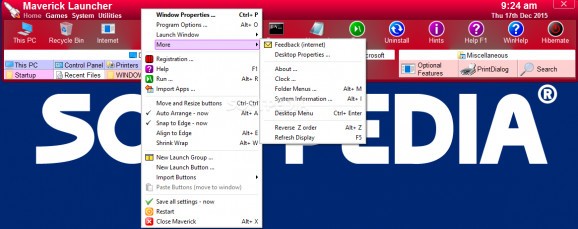Access all system and third-party software solutions you use frequently from a powerful launcher that you can customize according to your needs. #Application launcher #Launch program #Launcher window #Launcher #Acuation #Automate
If you are the kind of person who goes to great lengths to keep the desktop clean of all icons and shortcuts, then chances are that you are looking for an efficient solution that does not affect your speed or productivity.
Maverick Launcher is a launcher utility that enables you to customize the quick access windows in a way that suits your needs and working style.
After a quick and eventless setup, you come face to face with a fresh, vivid and attractive interface. Even though it comes with an interesting red-themed looks, you can change the color and style from the options menu so that it matches your desktop's wallpaper.
While you can view all applications you pinned in Windows Start Menu, you can easily remove or add additional programs, documents, games or folders that you are working with on a regular basis.
You should know that each window you launch can have its own color, background and that you can select between several borders. Moreover, you can customize each launcher bar individually and make them as opaque or as transparent as you want.
The highlight of the application is the Actuation function that allows you to set the way the programs, files and directories are opened.
More precisely, you can use any method you are comfortable with, as the app supports hotkeys, remnants, taskbar icons and magic actuators that you simply click to launch a window.
Maverick Launcher allows you to add or delete as many windows and buttons as you need by dragging them directly from the Start Menu. Then again, you can use the auto-arrange function to organize them conveniently and fast if you find the task too tedious.
Since it enables you to configure and customize it to your needs and preferences, Maverick Launcher can be the utility to help you increase your speed and boost your productivity.
What's new in Maverick Launcher 3.9.07:
- This is a minor update, containing improvements and fixes.
- Added a restart option to the main menu, and the launch window menu.
- Under Windows Vista and above, if the control key is also pressed, Maverick will request adminstrator privileges, or if it already has these privileges, it will attempt to discard them.
Maverick Launcher 3.9.07
add to watchlist add to download basket send us an update REPORT- runs on:
-
Windows 10 32/64 bit
Windows 8
Windows 7
Windows Vista
Windows XP - file size:
- 2 MB
- filename:
- mvrklc.exe
- main category:
- System
- developer:
- visit homepage
IrfanView
Microsoft Teams
4k Video Downloader
Zoom Client
calibre
ShareX
7-Zip
Bitdefender Antivirus Free
Windows Sandbox Launcher
paint.net
- Bitdefender Antivirus Free
- Windows Sandbox Launcher
- paint.net
- IrfanView
- Microsoft Teams
- 4k Video Downloader
- Zoom Client
- calibre
- ShareX
- 7-Zip