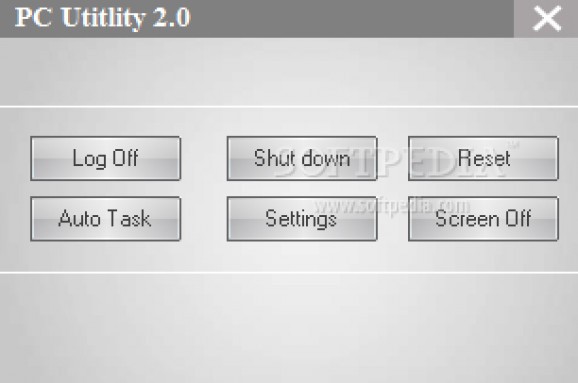A lightweight software utility designed to offer you quick access to various power-related functions, such as reset, shutdown or log off. #Turn Off Computer #Reset Computer #System Log Off #Shutdown #Restart #Reset
You computer goes through a lot of changes every day, such as new software installations or various other system modifications that usually require a system reboot to take effect. The standard reset procedure may prove to be too slow in certain situations, especially if you have to sit through it more frequently.
PC Utility is an application designed to relieve you of the long waiting times encountered in the default turn off procedure by modifying certain registry entries, in order to boost responsiveness and speedup the shutdown process. You can also make use of the reset and log off functions, which are slightly improved as well.
These tasks can be scheduled using the built-in capabilities of the application, which enable you to shutdown or reboot your system at the specified hour. After the task is added, you can view the amount of remaining time until the effect takes place. Unfortunately, in some situations the timer starts counting upwards and the application fails to do its job.
If you just want to save some power by turning off your monitor, you can do that as well from inside the utility by simply clicking on the appropriate button. This sends your monitor in stand by mode and it can easily be turned back on with a simple mouse movement or by hitting any key on your keyboard.
The running processes also have a big impact on the shutdown speed of your system, since they have to be safely terminated before the turn off process can proceed. PC Utility gives you the option to adjust the method utilized to kill these processes, but you should be careful using it, since a fast termination can also cause them to end without properly saving important system data.
PC Utility is an application that, although slightly improves the shutdown speed, is also a bit unpolished and sprinkled with some minor bugs that affect the overall functionality. The interface, however, is intuitive and easy-to-use by anyone, regardless of your computer experience level.
What's new in PC Utility 2.0.60:
- Improvements and Fix Some Bugs.
- Minor Changes in GUI.
- Add Help Link.
- Remove Home page Link.
PC Utility 2.0.60
add to watchlist add to download basket send us an update REPORT- runs on:
-
Windows 8 32/64 bit
Windows 7 32/64 bit
Windows Vista 32/64 bit
Windows XP 32/64 bit - file size:
- 582 KB
- filename:
- PC Utility2.0.60.exe
- main category:
- System
- developer:
- visit homepage
Windows Sandbox Launcher
Zoom Client
ShareX
calibre
IrfanView
4k Video Downloader
Bitdefender Antivirus Free
Microsoft Teams
paint.net
7-Zip
- Microsoft Teams
- paint.net
- 7-Zip
- Windows Sandbox Launcher
- Zoom Client
- ShareX
- calibre
- IrfanView
- 4k Video Downloader
- Bitdefender Antivirus Free