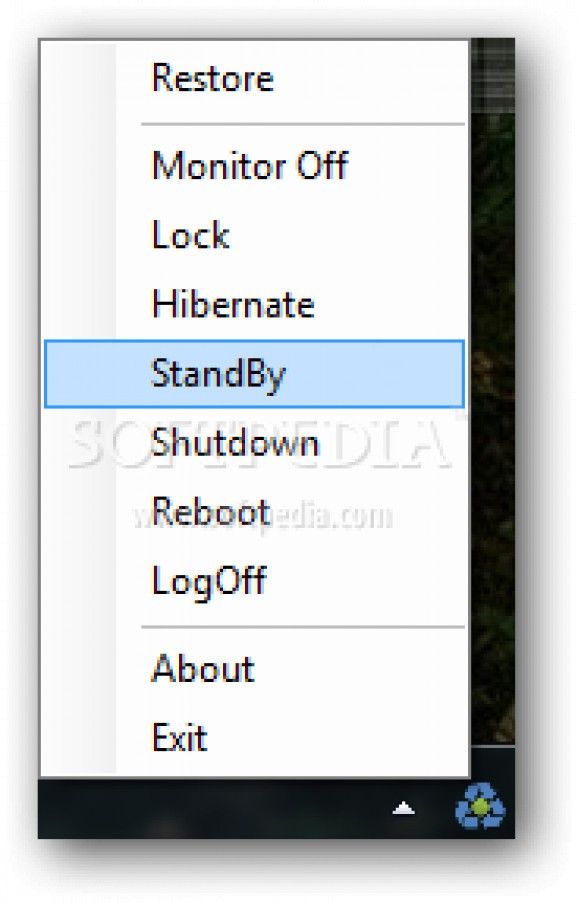Allows you to manage the power saving aspects with different tools, of a single computer or a network of computers, with this useful application. #Shutdown Scheduler #Schedule Reboot #Hibernation Timer #Scheduler #Shutdown #Hibernate
Computers are very useful tools that almost everyone is familiar with in the modern age, yet they can be expensive to run, so any way to reduce the cost can be appreciated. PowerSave Lite is an application that allows user to run different power saving functions on a single computer or a network of computers to help save money on their electrical bills.
The design of PowerSave Lite is compact in a non expandable window, but the interface doesn't suffer for it. The program is divided into a series of tabs that each contain features and options to relating to their area, which can be quickly navigated and accessed.
There are six different areas; Now, Schedule, Timer, Idle, Application and Settings. The Now area corresponds to instant actions, it provides a series of buttons and each one produces an immediate effect, the same features can be found in some of the other areas, but they can be scheduled or timed to operate automatically.
While the ability to automate and schedule each function is highly appreciated and offers a surprising amount of depth, there aren't to many other additional features. Users can enable PowerSave Lite to automatically shut down any other programs that are currently open to force a shutdown, as well as provide warnings when a power state changes.
Unfortunately, that is more or less the limit of the application and it cannot be configured in anyway based on power usage, power remaining in the case of laptops, or power reducing methods depending on types of programs being used. There are still several ways that PowerSave Lite can be improved before it can be considered truly a comprehensive solution.
PowerSave Lite is less of an addition to a system, rather than enhancing already existing systems. The features all exist within systems, mainly PowerSave Lite offers to automate and schedule them to a degree that is not provided. While PowerSave Lite it is useful, but not as useful as it could be yet.
PowerSave Lite 1.0.1
add to watchlist add to download basket send us an update REPORT- runs on:
- Windows All
- file size:
- 343 KB
- filename:
- PowerSave 32 bit.zip
- main category:
- System
- developer:
- visit homepage
Microsoft Teams
Windows Sandbox Launcher
4k Video Downloader
ShareX
IrfanView
Context Menu Manager
Bitdefender Antivirus Free
calibre
Zoom Client
7-Zip
- calibre
- Zoom Client
- 7-Zip
- Microsoft Teams
- Windows Sandbox Launcher
- 4k Video Downloader
- ShareX
- IrfanView
- Context Menu Manager
- Bitdefender Antivirus Free