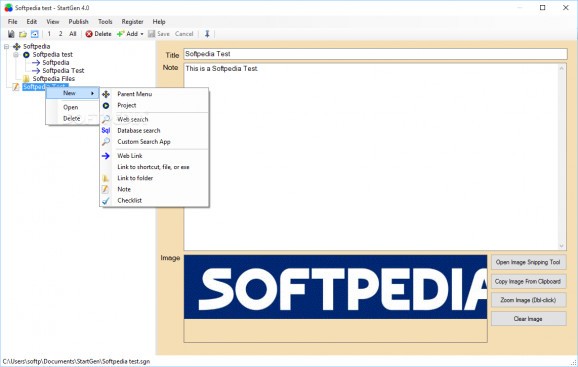Generate custom launchers by linking various objects, such as files, folders, notes or websites with this lightweight application. #Launcher creator #Create menu set #Customize launcher #Launcher #Menu set #Creator
If your work implies switching between multiple locations on your computer frequently, you probably understand how accessing these sections faster could improve your productivity.
While it is possible to create multiple shortcuts by relying on Windows' native features, turning to specialized software, such as StartGen, can provide you with faster and better results.
This application comes with a plain, visually unappealing layout that, thanks to its simplicity, allows users to familiarize with its controls faster and access its functions in a more efficient manner.
You can access a standard configuration menu, but the amount of customizable parameters is quite limited, as you can only define Internet search engines that the program can use. However, it is possible that you can adjust advanced settings from the various menu types that this program comes with.
You can rely on this application to generate custom launchers that enable you with quick access to a wide variety of item types. For instance, it is possible to create links to folders on your computer, notes with images, website shortcuts, web searches or checklists.
StartGen allows you to organize your content in various categories, as parent and child objects, thus increasing their overall accessibility and offering you more control.
More so, it is possible to upload your project and access it with any web-enabled mobile device. This can be achieved by accessing the corresponding option under the Publish menu. Doing so allows you to set the page title, custom keywords, a brief description and type an email address and password. Also, you can adjust the visibility of your project by relying on the radio buttons.
After defining the sets of menus, it is possible to display and access them quickly, by pressing the CTRL + Windows key on your keyboard. However, note that the application must be either active or minimized to tray so that the shortcut mentioned above can work properly.
This application allows you to save the menu sets that you have defined if you want to share it between multiple computers or send it to others. It is also possible to generate advanced SQL database queries that allow you to define various parameters. You can choose from several providers, including SqlClient, OleDb, Odbc and OracleClient.
To sum it up, StartGen is a powerful, reliable tool that allows you to organize the content on your computer in a convenient way, helping you to access it faster, thus enhancing your productivity.
What's new in StartGen 4.0.0.2:
- Windows start menu generator supporting 10 menu item types (free for personal use)
- Mobile browser start page generator (hosting charges seperate)
- Support for the Enterprise version of StartGen which must be licensed seperately
StartGen 4.0.0.2
add to watchlist add to download basket send us an update REPORT- runs on:
-
Windows 10 32/64 bit
Windows 8 32/64 bit
Windows 7 32/64 bit
Windows Vista 32/64 bit - file size:
- 1 MB
- filename:
- startgen-setup.exe
- main category:
- System
- developer:
- visit homepage
4k Video Downloader
Bitdefender Antivirus Free
ShareX
7-Zip
IrfanView
Microsoft Teams
Windows Sandbox Launcher
calibre
paint.net
Zoom Client
- calibre
- paint.net
- Zoom Client
- 4k Video Downloader
- Bitdefender Antivirus Free
- ShareX
- 7-Zip
- IrfanView
- Microsoft Teams
- Windows Sandbox Launcher