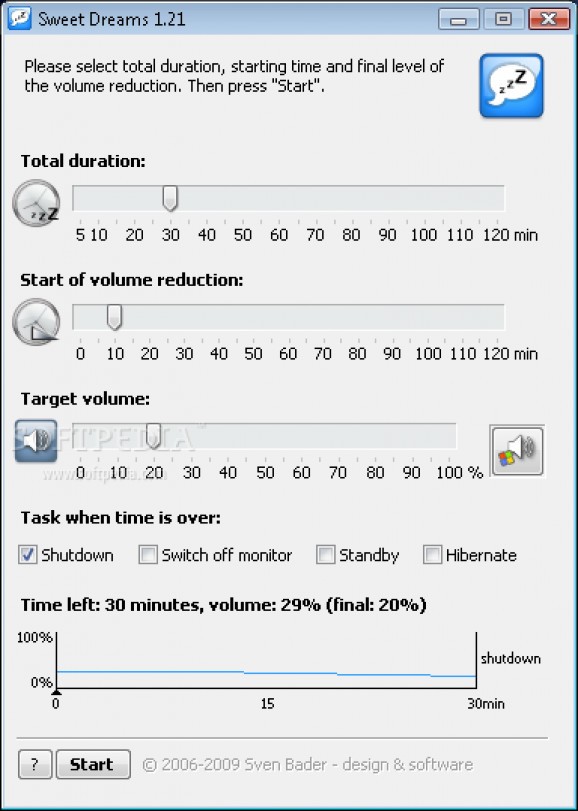Fall asleep while listening to music and without worrying about your computer with this little app that adjusts your volume and turns off your system in the end. #System shutdown #Volume reducer #Schedule shutdown #Shutdowner #Shutdown #Scheduler
With modern entertainment methods mostly being movies and songs, at the end of a hard day you might end up in your bed watching your favorite show or listening to music. In this regard, Sweet Dreams comes as a power-saving solution to forcefully turn off your computer if you happen to fall asleep.
One of the first things you need to consider is that the application has not received updates in some time and you might stumble upon a few difficulties when running it. Don't worry though, because your system is not affected and taking your time to try out a few compatibility settings gets it up and running in a jiffy.
Taking it for a spin convinces you that the application's name is well-deserved. You quickly realize it's not your common shut down scheduler, but neither is it far from the core function of such apps. The design poses no accommodation problems, with a few sliders, options, as well as real time updating progress preview cleverly displayed as a graph.
Needless to say that the application is capable of handling a few of your computer's power options like shut down, switching off your monitor, standby and hibernate. These are properly triggered once the time runs out, so you need to make sure you save what you need before using the application to prevent data loss.
Other than simply managing the selected power option, the application also takes over the level of sound so it is gradually adjusted until the last step. This is easily set up with the help of a slider, allowing you to set the target volume either to a lower or higher value than the current one.
You can also use the application strictly to adjust volume, with the possibility to tick off power management options. Even if you mess around with the system volume, that application takes over, getting the job properly done.
Although there aren't any options to specify hours or minutes when the process to trigger, implemented sliders for duration suffice. You can set from five minutes to a two hour interval in which the volume is adjusted, with options to set progress time when to start handling sound.
Taking everything into consideration, we can say that Sweet Dreams manages to live up to expectations, offering a little extra comfort at the end of a hard day at work. You can now safely listen to your favorite tunes until you fall asleep, while your computer is automatically turned off to save power, or simply have volume adjusted for the perfect background sound effect.
Sweet Dreams 1.21
add to watchlist add to download basket send us an update REPORT- runs on:
- Windows All
- file size:
- 388 KB
- filename:
- sweetdreams.exe
- main category:
- System
- developer:
- visit homepage
calibre
Windows Sandbox Launcher
Microsoft Teams
Bitdefender Antivirus Free
ShareX
IrfanView
Zoom Client
4k Video Downloader
paint.net
7-Zip
- 4k Video Downloader
- paint.net
- 7-Zip
- calibre
- Windows Sandbox Launcher
- Microsoft Teams
- Bitdefender Antivirus Free
- ShareX
- IrfanView
- Zoom Client