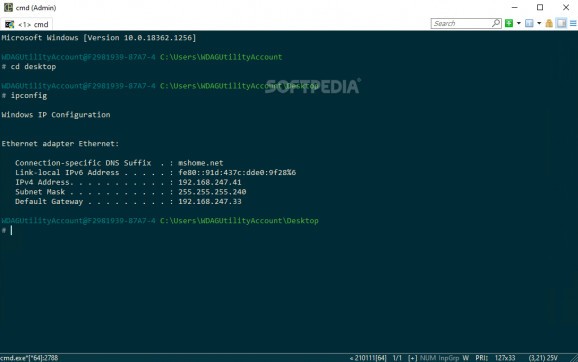Powerful Windows console emulator that you can use in tandem with other similar applications, featuring a fully configurable option set. #Console emulator #Console emulation #Console GUI #Console #Emulator #Emulate
ConEmu is a comprehensive software utility designed for users who prefer working with multiple console programs at the same time. It gives them the possibility to open more than one command-line tool in multiple tabs, just like in graphical interfaces, as well as to set up custom tasks and add command groups to menus.
The installation procedure does not take a long time to finish and it allows users to exclude any components from the full package, such as Far Manager plugins, Start menu and desktop shortcuts.
Those who want to bypass the installer and run the tool directly from a pen drive may resort to its portable counterpart called Portable ConEmu.
Once launched, it is possible to create an initial customization pertaining to the ConEmu settings storage location, single instance mode, keyboard hooks, DLL injection, automatic updates, and others.
The interface resembles the one of Command Prompt, with the key difference being the possibility to create new tabs for running new console utilities. You can point out the program's executable file and startup directory, user credentials, layout split mode (to bottom or right) and whether it will be run in a new window instead of tabbed mode.
Some useful, predefined console tools are available for quick access, and it is possible to add new ones. The application comes packed with numerous configuration settings dedicated to the font, background image and other UI features, along with hotkeys, modifiers and macros.
We have not come across any issues in our tests, since ConEmu did not hang, crash or display error notifications. It has minimal impact on PC performance, running on low CPU and RAM. Although it is not dedicated to beginners, ConEmu offers an effective solution for working with multiple console programs in a tabbed window, backed by rich and advanced customization preferences.
What's new in ConEmu Build 230724:
- conemu#2536: Do not emit control characters in title reports (capability fix).
- l10n: translations were updated
ConEmu Build 230724
add to watchlist add to download basket send us an update REPORT- portable version
- Portable ConEmu
- runs on:
-
Windows 11
Windows 10 32/64 bit
Windows 8 32/64 bit
Windows 7 32/64 bit - file size:
- 7.6 MB
- filename:
- ConEmuSetup.230724.exe
- main category:
- System
- developer:
- visit homepage
Bitdefender Antivirus Free
7-Zip
Windows Sandbox Launcher
ShareX
paint.net
4k Video Downloader
IrfanView
Zoom Client
Microsoft Teams
calibre
- Zoom Client
- Microsoft Teams
- calibre
- Bitdefender Antivirus Free
- 7-Zip
- Windows Sandbox Launcher
- ShareX
- paint.net
- 4k Video Downloader
- IrfanView