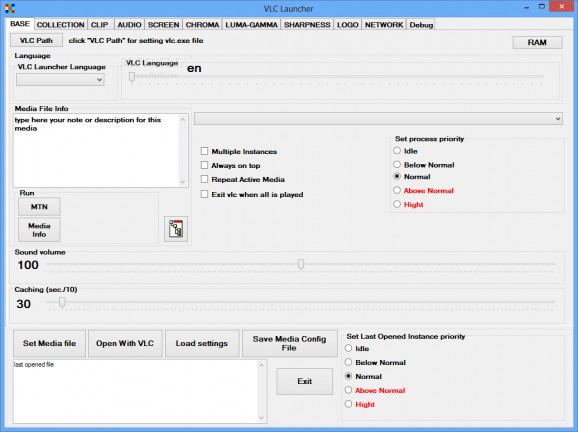Enhance VLC Media Player features by setting the process priority, tweaking audio and video settings, applying effects, and more. #Start VLC #Launch VLC #VLC starter #Launcher #Launch #Opener
VLC Launcher can be viewed as an enhancer for VLC Media Player. It is an approachable software application that requires VLC to be installed on the computer in order to provide users with additional features and customization preferences when playing their favorite movies.
The interface looks a bit outdated but it is simple to navigate. It consists of a regular window split into multiple panels.
You can open a media file, change the UI or VLC language, view media info, allow multiple instances, make the frame stay on top of other windows, enable repeat mode for the current file, set VLC to exit when the playback is finished, as well as set the process priority level.
What's more, you can adjust the volume and caching levels, set the priority of the last opened instance, save the media configuration file and load an archive of such items, assign an image for media identification, trim the video by indicating the start and end time, as well as tweak the playback speed.
VLC Launcher also lets you modify the global gain level or apply an equalizer preset, enable a spatializer and dynamic range compressor, synchronize the audio to the image if necessary, change the video size, position and aspect ratio, crop the image, adjust the hue, saturation, brightness and contrast, sharpen the video, embed a logo or erase an existing one, apply gradient, posterize or sepia effects, and so on.
We have not come across any stability issues throughout our evaluation, since the program did not hang, crash or pop up error messages. It is very responsive to commands and consumes minimal CPU and RAM, so it does not hamper system performance. Thanks to its long list of customization features, VLC Launcher should meet the requirements of all VLC Media Player users who are looking for additional media enhancement options.
What's new in VLC Launcher 0.6.9.0 Beta:
- Added Magnify/Zoom interactive filter
- Added default ffmpeg post processing subfilters (1: horizontal deblocking, 2: vertical deblocking, 3-4: horizontal and vertical deblocking, 5-6: horizontal deblocking, vertical deblocking and deringing) tested succesfully only in WindowsXP installation of VLC 2.0.8 (post processing appear don't work in Windows 8).
- Added Erase Filter (placed in logo tab)
- Added High precision/quality 3d denoise filter
VLC Launcher 0.6.9.0 Beta
add to watchlist add to download basket send us an update REPORT- runs on:
-
Windows 8 32/64 bit
Windows 7
Windows Vista
Windows XP - file size:
- 7.6 MB
- filename:
- VLCLauncher.0.6.9.0.forVLC.2.0.8.BASE.setup.7z
- main category:
- System
- developer:
- visit homepage
Bitdefender Antivirus Free
Microsoft Teams
paint.net
Windows Sandbox Launcher
4k Video Downloader
calibre
7-Zip
IrfanView
ShareX
Zoom Client
- IrfanView
- ShareX
- Zoom Client
- Bitdefender Antivirus Free
- Microsoft Teams
- paint.net
- Windows Sandbox Launcher
- 4k Video Downloader
- calibre
- 7-Zip