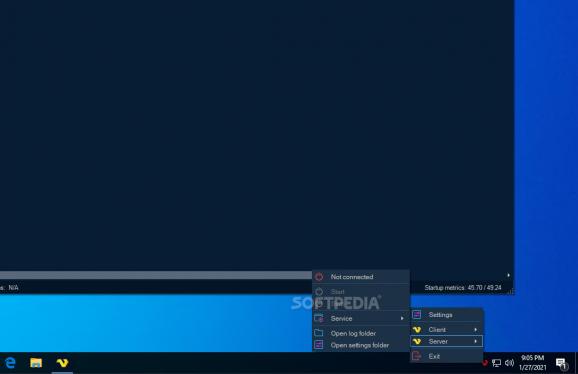Automation tool that provides advanced file/script execution, document transfer, desktop macro recording, as well as SQL execution and monitoring. #Task scheduler #Record desktop macro #Automate Windows task #Automation #Scheduler #Automate
VisualCron is a complex automation utility that delivers a user-friendly, yet feature-rich working environment for easy task scheduling. The plethora of options it comes with makes it stand out, and the array of predefined tasks it bundles helps you automate repetitive or time-consuming tasks without any programming or scripting knowledge.
Based on a server-client architecture, VisualCron enables you to control it via the system tray menu. The server runs as a Windows service, remembering and performing all tasks, even if no user is logged in, while the client is the one you can use to define new tasks and manage existing ones. Experienced developers can make use of the VisualCron API to execute tasks against the server within their own application.
The purpose of VisualCron is to save you the time needed to perform common tasks manually. Once configured, it runs unattended and performs the scheduled tasks, provided conditions are met.
There is nothing you can't do with VisualCron. It integrates predefined actions for process execution or closing, network maintenance operations (ping, FTP, page loading, etc.), file uploading, email sending, instant messaging, SQL script execution, encryption, file management, service handling, Excel operations, system controlling (shutdown, restart, wake up, and so on), and this is just a part of the task you can schedule.
Creating a new job requires you to go through a detailed configuration process, so patience is required. But once you get accustomed to defining triggers, setting time exceptions, conditions, and timeouts, everything should run smoothly.
Aside from task creation and setup, the client enables you to define user permissions, manage client connections, certificates, credentials, and configure email notifications in case of server or execution errors. The a simplified version of the client can be launched via a web browser.
The above is not by far a complete description of what VisualCron can actually do. There are various options one can experiment with and discover, which can meet the automation needs of the most demanding users.
Advanced file and script execution capabilities, alongside other functions, such as desktop macro recording, file transfer, and system control hide under a fairly simple-to-use interface. While it can server regular users as well, its maximum potential is, most likely, reached in a larger environment, with various automation needs.
VisualCron 11.1.3 Build 16549
- runs on:
-
Windows 11
Windows Server 2022
Windows Server 2019
Windows Server 2016
Windows 10 32/64 bit
Windows Server 2012
Windows 2008 R2
Windows 8 32/64 bit - file size:
- 439 MB
- filename:
- VisualCron11.1.3.exe
- main category:
- System
- developer:
- visit homepage
Microsoft Teams
IrfanView
calibre
paint.net
Windows Sandbox Launcher
4k Video Downloader
Zoom Client
ShareX
Bitdefender Antivirus Free
7-Zip
- ShareX
- Bitdefender Antivirus Free
- 7-Zip
- Microsoft Teams
- IrfanView
- calibre
- paint.net
- Windows Sandbox Launcher
- 4k Video Downloader
- Zoom Client