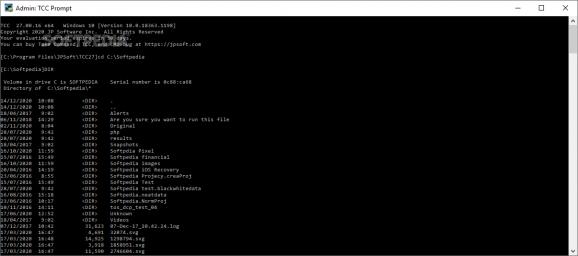A powerful replacement for the Windows command prompt, providing advanced functions and a plethora or additional options for system administrators. #Console replacement #Command processor #Command line editor #Command #Console #Editor
TCC provides a more powerful alternative to the default Windows command prompt, with an assortment of additional commands that turns it into a valuable tool for system administrators. While the Windows CMD features no more than 40 commands, TCC brings to the table more than 235 commands, with additional internal variables and multiple functions.
You will notice that the window of TCC looks exactly the same as the one of the Windows console, which means there is nothing new to deal with. You have at your disposal the same working environment, except the number of functions you can use is larger.
TCC provides support for batch files and console-based applications, just like the Windows console. However, it comes with significant improvements that you can take advantage of. In other words, it empowers your Windows command prompt with new features and functionality, offering you more flexibility, while keeping the command line editor you know.
Here are just a few additional features that TCC has and CMD doesn't, just so you can understand the capabilities of this console alternative.
While CMD features filename completion (using the TAB key), TCC delivers sharename and server completion, customizable filename completion, and a filename completion window that allows the quick selection of the folder or the file to use as argument.
Moving further to the command history, while CMD remembers the last commands which you can navigate through using the keyboard arrows, TCC features a history window with editable fields, offering extra options to save the command list and moving elements in the list, or performing searches.
And one last example is concerning the wildcards. CMD only provides support for ? and *, but TCC supports regular expressions and character sets, also allowing you to insert wildcards in pathnames.
The features described above offer you just a taste of what TCC is. To allow you to get the big picture, it comes with a batch debugger, support for conditional commands, easier directory navigation, session sharing, and advanced processing capabilities with support for various languages.
There is a lot more to discover in TCC than those written above. As a conclusion, you should keep in mind that it is a sophisticated command line editor that aims and manages to expand the list of commands in the console and bring you more power while preserving the interface you are accustomed to.
TCC 32.10.20
add to watchlist add to download basket send us an update REPORT- runs on:
-
Windows 11
Windows Server 2022
Windows Server 2019
Windows Server 2016
Windows 10 64 bit - file size:
- 59.6 MB
- filename:
- tcc.exe
- main category:
- System
- developer:
- visit homepage
ShareX
Windows Sandbox Launcher
Zoom Client
paint.net
calibre
7-Zip
Bitdefender Antivirus Free
4k Video Downloader
Microsoft Teams
IrfanView
- 4k Video Downloader
- Microsoft Teams
- IrfanView
- ShareX
- Windows Sandbox Launcher
- Zoom Client
- paint.net
- calibre
- 7-Zip
- Bitdefender Antivirus Free