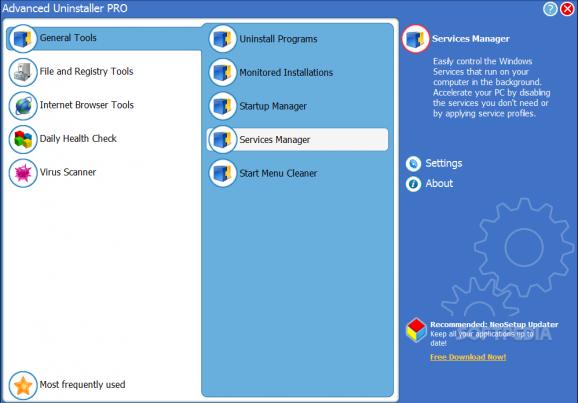Uninstall programs, remove toolbars, clean your computer's registry, and delete any left-over files with the help of this intuitive application. #Uninstall application #Removal tool #Application uninstaller #Uninstaller #Remover #Cleaner
Despite its name, the feature set of Advanced Uninstaller PRO goes beyond that of a simple application uninstaller. The application does allow you to securely remove installed programs, but it also bundles options to clean activity traces, manage running services and startup apps, remove duplicate and temporary files, optimize the registry, and the list goes on. In other words, Advanced Uninstaller PRO is, in fact, a rather complex optimization and maintenance toolbox for your computer.
Tools are neatly organized into different categories, which are easily accessed in the main window. Alongside the uninstaller, the "General Tools" include a services and a startup manager, and a start menu cleaner. Monitoring an installation by creating a setup log is also possible, which helps you make sure to traces are left behind when that particular application is removed.
The File and Registry Tools category enables you to erase duplicate and temporary files, or compress data, all to free up storage space. You can clean up the registry by removing errors and corrupted entries, or optimize the registry, which means reducing its defragmentation degree. Moreover, the application enables you to backup and restore the registry at your convenience.
The package also comprises a few browser tools ready to help you protect your privacy. You can use Advanced Uninstaller PRO to manage Internet-related data, such as cookies, the browser history, temporary files, plugins, and add-ons, or toolbars. Firefox and Chrome are the two supported browsers alongside Internet Explorer.
Registered users also get a daily health checker, which runs maintenance tasks to keep the computer in top shape. Another premium feature is the virus scanner, which tries to keep malware away and safeguard your data.
Users might not fully understand why Advanced Uninstaller PRO is called the way it is as the array of functions that hide behind the name is much wider. Nevertheless, the element of surprise when downloading an uninstaller, and getting so much more is satisfactory.
Download Hubs
Advanced Uninstaller PRO is part of these download collections: Program Uninstaller
Advanced Uninstaller PRO 13.25.0.68
add to watchlist add to download basket send us an update REPORT- runs on:
-
Windows 10 32/64 bit
Windows 8 32/64 bit
Windows 7 32/64 bit
Windows Vista 32/64 bit
Windows XP 32/64 bit - file size:
- 11.7 MB
- main category:
- Tweak
- developer:
- visit homepage
4k Video Downloader
IrfanView
calibre
ShareX
paint.net
Windows Sandbox Launcher
7-Zip
Microsoft Teams
Bitdefender Antivirus Free
Zoom Client
- Microsoft Teams
- Bitdefender Antivirus Free
- Zoom Client
- 4k Video Downloader
- IrfanView
- calibre
- ShareX
- paint.net
- Windows Sandbox Launcher
- 7-Zip