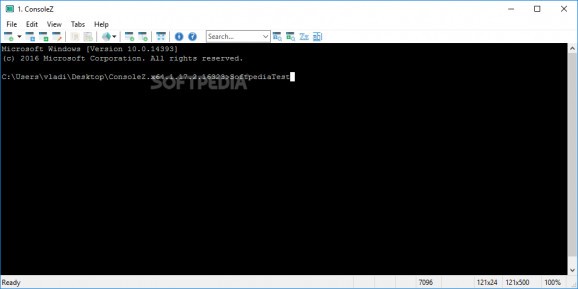Completely change the look and feel of command prompt with an abundance of visual customization options addressed to overall appearance and text. #Windows Console #Console Window Enhancement #Console Replacement #Windows Console #Command Prompt #Tab
Before all the pretty visuals of today's operating systems you had to navigate through your computer and trigger actions with specific commands. It can still be done through Windows' command prompt which can be equipped with external utilities for more possibilities. There are no customization options by default, but ConsoleZ aims to give you full control over visuals.
You don't need to install the application on your system for it to properly function so you can safely keep it on a removable storage device a work in your personal command prompt on other computers as well. This also means system registries remain intact, thus not affecting your computer's performance and health.
As soon as the application launches, all functions that command prompt supports are integrated and you can use them just as you normally would in the input field. Multiple tabs can be added in case you want to work on more projects at a time. Moreover, a single console can be split into multiple, independent panels.
Customization plays an important role, with no additions to functionality. There's an entire menu filled with color options, sliders, drop-down menus and more. Ranging from text style, size and color to custom console appearance, the application lets you blend the command prompt in any environment. You can literally re-design the command prompt and even configure hotkeys for an enhanced wrokflow.
Sadly, there's no direct method of exporting a log file so you can keep track of your work or progress. On the other hand, the application gives you the possibility to copy text, so you might want to keep an editor at hand.
All things considered, ConsoleZ lives up to expectation by enabling you to fully customize the command prompt. It's not affected in any way, nor is your computer, so you can rest assured that your style can be used on other machines as well, especially because no installation is required. No additional functions are added, except for the possibility to copy text, which further tips the scales in the app's favor.
What's new in ConsoleZ 1.19.0.19104:
- Ignore tab flashing if console view age is less than 3 seconds.
- Named instances.
- "-attach" command line switch.
- Move current view into a new tab.
ConsoleZ 1.19.0.19104
add to watchlist add to download basket send us an update REPORT- runs on:
-
Windows 10 32/64 bit
Windows 8 32/64 bit
Windows 7 32/64 bit
Windows Vista 32/64 bit - file size:
- 2.3 MB
- filename:
- ConsoleZ.x86.1.19.0.19104.zip
- main category:
- System
- developer:
- visit homepage
7-Zip
Microsoft Teams
Windows Sandbox Launcher
ShareX
4k Video Downloader
calibre
paint.net
Zoom Client
IrfanView
Bitdefender Antivirus Free
- Zoom Client
- IrfanView
- Bitdefender Antivirus Free
- 7-Zip
- Microsoft Teams
- Windows Sandbox Launcher
- ShareX
- 4k Video Downloader
- calibre
- paint.net