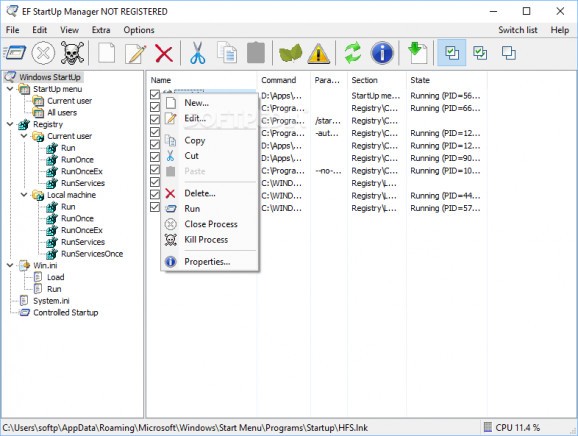Control what programs and services run at the system startup, with registry import/export support thanks to this straightforward piece of software. #StartUp Manager #System startup #Startup control #Startup #Manager #Control
Windows loads all the services and processes it needs just before reaching the desktop. Some applications in particular also integrate themselves in startup, and chances are you don’t want them there. Specialized programs like EF StartUp Manager provide an extensive overview of startup items along with a set of extra controls.
Microsoft introduced the possibility to manage startup items from the Task Manager back in Windows 8. However, it’s only a basic view with options to turn them on or off, but this application gives you the possibility to stick your nose in registries as well. Just be sure to back up important files and folders in case you’re not really sure what you’re doing.
In terms of visuals, everything is stored in a classic window design, with a side navigation panel that lets you easily browse through startup menu items for all users, as well as corresponding registries and INI configurations. Once an area is selected, content is shown in a list with details like name, command, parameters, section, and state.
Turning a startup item off only requires you to press a single button to uncheck it from the list. Changes are applied in real time, so there’s not really a need to manage registries. However, the general purpose is not simplicity. You can easily be taken to registry locations, with options to create backups, export, and even import existing settings.
The application lets you add new items as well. The whole process is done in a dedicated window, that lets you select target, add parameters and commands, run type, and general location. What’s more, the new configuration can be exported along with registries, either to apply on other computers, or repair your own in case something goes wrong.
Taking everything into consideration, we can say that EF StartUp Manager is the advanced alternative for the basic tool Windows provides. Although it provides an easy method to toggle state of startup items, it also sports a decent amount of advanced options with which to manage registries, other dependencies, and more, to put you in full control.
EF StartUp Manager 24.04
add to watchlist add to download basket send us an update REPORT- portable version
- Portable EF StartUp Manager
- runs on:
- Windows All
- file size:
- 1.3 MB
- filename:
- EF_StartUp_Manager.zip
- main category:
- System
- developer:
- visit homepage
7-Zip
Context Menu Manager
Microsoft Teams
calibre
IrfanView
4k Video Downloader
Bitdefender Antivirus Free
Zoom Client
Windows Sandbox Launcher
ShareX
- Zoom Client
- Windows Sandbox Launcher
- ShareX
- 7-Zip
- Context Menu Manager
- Microsoft Teams
- calibre
- IrfanView
- 4k Video Downloader
- Bitdefender Antivirus Free