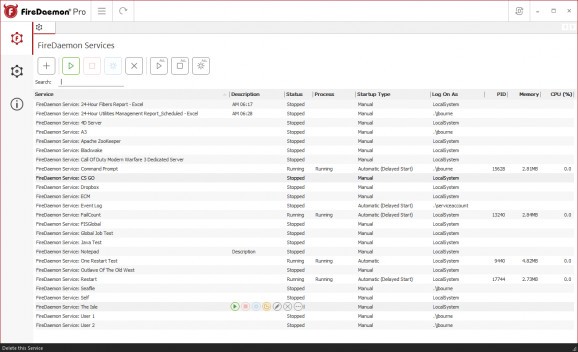A simple and efficient software utility that allows you to install and run virtually any native Windows application or script you want as services. #Service creator #Service manager #Run Windows service #Service #Organizer #Manager
Since the computer can be equipped with applications to enhance every activity from leisure to work related events, it can take some time to run all of them and get your workspace ready. Some applications can be set to automatically run at startup, but for those that don't, specialized utilities like FireDaemon Pro let you bypass this issue, as well as a lot more management options.
In terms of visuals, the application sports a clean and intuitive design, with most of the space being used to display all created tasks along with related details like description, running status, process name, startup type, target user and system resource usage.
Sooner or later you end up adding a new service definition, which is the application's core function. The new window that's brought up is cleverly organized in tabs, because of the abundance of features it puts at your disposal.
A task can include nearly any application you can install on your system, command lines or several programming language scripts. The application creates a service so that your system's resources are properly distributed and used only when needed.
Although packed with an impressive array of configurations, both beginners and experts can go through configuring a service. From basic info such as name, description and path of executable file, you also get to create schedules, dependencies, recovery options and more, with not all of them being mandatory.
Depending on your intentions, you can use the application as a simple means of adding programs to your startup list, or create thorough automated tasks. This can be done with tools such as a scheduler packed with advanced timing options, or even a lifecycle feature that lets you set parameters for program closure along with timing options.
Amongst others, you can take extra safety measures in case unexpected events occur. Through the recovery feature, the application can be set to take action upon launch failure, with configurations for repeated failures.
There's also the possibility to set dependencies in case the target application needs other services to run. Pre and post-service programs can be included which helps when creating automated tasks.
On an ending note, FireDaemon Pro lives up to expectations and gives both beginners and experts the possibility to fully configure what and how custom applications or scripts to run. The set of features it comes equipped with is impressive and you can also save settings lists in case you want to create a general task to deploy on multiple computers.
FireDaemon Pro 4.6.1
add to watchlist add to download basket send us an update REPORT- runs on:
-
Windows 11
Windows Server 2016
Windows 10 32/64 bit
Windows Server 2012
Windows 2008 R2
Windows 2008 32/64 bit
Windows 2003
Windows 8 32/64 bit
Windows 7 32/64 bit
Windows Vista 32/64 bit - file size:
- 38.5 MB
- filename:
- FireDaemon-Pro-x86-4.6.1.exe
- main category:
- System
- developer:
- visit homepage
Context Menu Manager
Windows Sandbox Launcher
ShareX
Microsoft Teams
calibre
4k Video Downloader
Bitdefender Antivirus Free
Zoom Client
IrfanView
7-Zip
- Zoom Client
- IrfanView
- 7-Zip
- Context Menu Manager
- Windows Sandbox Launcher
- ShareX
- Microsoft Teams
- calibre
- 4k Video Downloader
- Bitdefender Antivirus Free