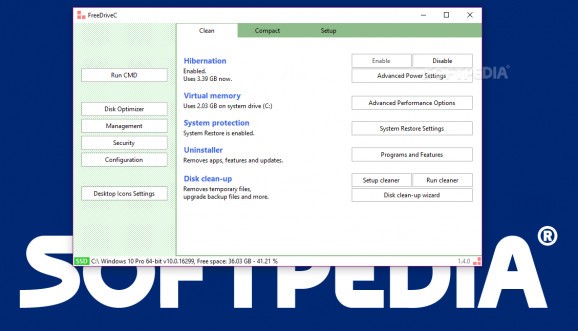Access various native Windows tools that will help you clean and optimize your operating system from a very user-friendly interface. #Disk clean-up #Disable hibernation #System restore #Clean-up #Hibernation #Optimizer
If you've just finished installing Windows or you're just trying to save some space on your hard drive(s), getting the job done isn't that easy without knowing your way around Windows or third-party cleaning apps. FreeDriveC, as the name suggests, is an app designed to do just that: help you free up your disk.
FreeDriveC is available as a very small package and doesn't require any other software in order to be installed, therefore you just have to download the archive, extract it and you're good to go. You can now start the application and its main window will displayed.
Designed with simplicity in mind, the program will only rely on its main window to provide access to its entire functionality, so there's no need to look for a system tray icon or any options (not that they would be necessary).
From the main window you can open a variety of tools. Some of them are highlighted - offering a few useful details - while the others can be accessed from the buttons at the bottom of the interface. There you'll also notice the status bar, which displays your operating system and the amount of free space on the drive where it's installed.
When opening these tools, you'll realize that, basically, FreeDriveC only acts as a launcher for various native tools - already included in Windows that is. In other words, the disk clean-up module, for example, doesn't provide a different, third-party alternative for cleaning your drive, it will just open the utilities included in Windows that (hopefully) can help with this task.
Similarly, the Disk Optimizer button will not offer a new drive defragmenter, nor will the Uninstaller button open a program created by the developer to help you remove software from your computer. All the buttons open Windows utilities already available - if you know where to find them.
FreeDriveC only acts as a launcher for native Windows, for those who are not familiar with third-party applications and don't know or want to install them on their workstations. If you're one of those people, the app provides a friendly user interface that will clearly help you access the operating system's tools a lot faster. On the other hand, if you're looking for alternatives outside Windows, this app will not help you in any way.
What's new in FreeDriveC 1.4.0:
- options to disable Error Reporting.
- helps move AppDataTemp folder to another drive.
FreeDriveC 1.4.0
add to watchlist add to download basket send us an update REPORT- runs on:
-
Windows 10 32/64 bit
Windows 8 32/64 bit
Windows 7 32/64 bit
Windows Vista 32/64 bit
Windows XP - file size:
- 36 KB
- filename:
- FreeDriveC_1.4.0.zip
- main category:
- System
- developer:
- visit homepage
ShareX
calibre
Microsoft Teams
Bitdefender Antivirus Free
4k Video Downloader
Context Menu Manager
Zoom Client
7-Zip
Windows Sandbox Launcher
IrfanView
- 7-Zip
- Windows Sandbox Launcher
- IrfanView
- ShareX
- calibre
- Microsoft Teams
- Bitdefender Antivirus Free
- 4k Video Downloader
- Context Menu Manager
- Zoom Client