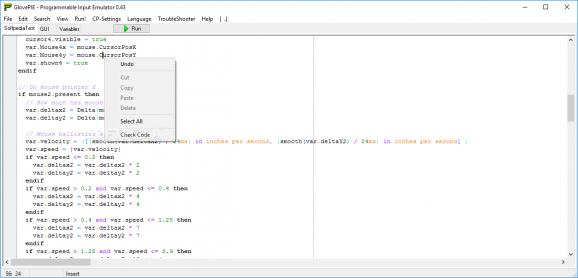Control any game or applications using MIDI devices, joysticks, gamepads, HMDs, trackers or virtual gloves regardless of whether they support it or not. #Emulate mouse #Emulate VR glove #Emulate MIDI #Emulate #Emulator #MIDI
Whether your favorite game controller broke, you are experimenting a driver issue or perhaps, you just forgot it at home, do not fret as you can use an emulator application to replace it.
GlovePIE is a lightweight tool that can emulate a vast array of input devices, from the standard mouse and keyboard to MIDI devices, Wiimotes and Virtual Reality gloves.
Following a straightforward setup that entails decompressing the archive in any desired location, you come face to face with an UI that can remind you of a code editor. The idea behind the tool is to allow you to create scripts for emulating input devices, but you can also employ it to create macro buttons for more complex actions.
Even though the app includes a Help section and even a tutorial, it mostly addresses advanced users who know how to write scripts. It is necessary to mention that the app solely works with PIE files so you can either work with the samples provided or create other ones from scratch.
The highlight of the application is that it allows you to overcome the limits imposed by certain software solutions or games that can be accessed and respectively played with one type of controller.
Consequentially, the program can be employed with WorldVIz PPT Trackers, eMagin Z800 3D Visor HMD, Nintendo Wii Remote, Sony Dual Shock as well as all mice, keyboards, joysticks and gamepads recognized by Windows.
As suggested by the name, the app also works with various types of Virtual Reality gloves, such as all versions of 5DT Data Glove and the Essential Reality P5 Glove.
Irrespective of what happened to your input controller or whether you have it or not, GlovePIE enables you to emulate the desired hardware and hence, access the applications and games you want.
GlovePIE 0.46
add to watchlist add to download basket send us an update REPORT- PRICE: Free
- runs on:
-
Windows 11
Windows 10 32/64 bit
Windows 8 32/64 bit
Windows 7 32/64 bit
Windows Vista 32/64 bit
Windows XP 32/64 bit
Windows 2K - file size:
- 4.1 MB
- filename:
- GlovePIE-0.46.zip
- main category:
- System
- developer:
- visit homepage
IrfanView
Windows Sandbox Launcher
Microsoft Teams
4k Video Downloader
Bitdefender Antivirus Free
calibre
7-Zip
paint.net
ShareX
Zoom Client
- paint.net
- ShareX
- Zoom Client
- IrfanView
- Windows Sandbox Launcher
- Microsoft Teams
- 4k Video Downloader
- Bitdefender Antivirus Free
- calibre
- 7-Zip