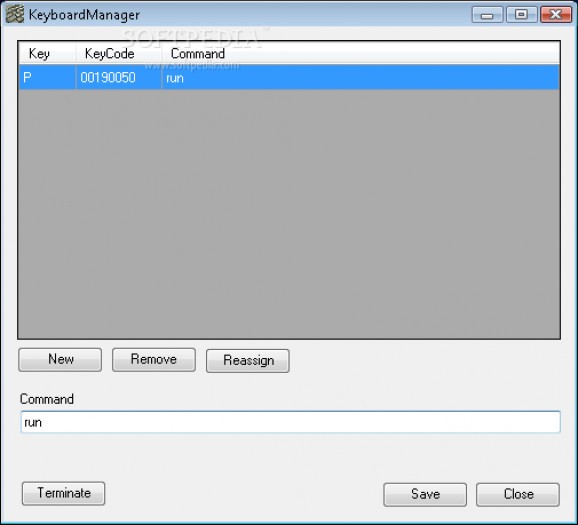Get to work with the command prompt in a comfortable manner by assigning custom commands to any of your keyboard's buttons with this little tool. #Keyboard Mapper #Map Keyboard #Keyboard Changer #Keyboard #Manager #Manage
Before all the fancy interface layouts and settings that can be managed with only a few mouse clicks, you had to go through the hassle of writing down commands for more complex operations. This is still available, since the command prompt didn’t die, and applications like KeyboardManager can be used to make work with it a bit easier.
The application comes in a pretty light package, but since it has to do with an internal feature of Windows, you still need to install it so that it can access the info it needs. However, you need to make sure .NET Framework is installed on your computer for the application to properly function.
Truth be told, the name is a little misleading, because it has nothing to do with hotkeys, or keyboard layouts, or language specifications. What it does let you do is map parameters and command line functions to any button on your keyboard.
All of this is done in a compact main window that doesn’t pose any accommodation problems. A list is used to store and display all functions you create, but with no built-in examples or general commands. Pressing New asks for a button on your keyboard, after which you need to write the command in a corresponding field.
Once created, a function can be removed or reassigned to a different key. Unfortunately, you need to be careful what you map, because the original functionality of the key you assign is replaced as long as the application is running. What’s more, you can only assign one keyboard button at a time, with no possibility to combine them to create hotkeys.
When you’re happy with configurations and tested out functions, pressing Save minimizes the application to the system tray. To deactivate it, just bring up the main window to close the application. Last but not least, you might want to enable compatibility options for latest Windows iterations because of the lack of any recent updates.
Taking everything into consideration, we come to the conclusion that KeyboardManager is not everyone’s slice of pie, leaving a lot more to be desired. The set of features is pretty poor, with practicality butchered by the lack of options to set hotkeys. No aid or examples are provided, and given the stability issues, it becomes incredibly frustrating to test out, let alone use it to your advantage.
KeyboardManager 1.0b
add to watchlist add to download basket send us an update REPORT- runs on:
- Windows All
- file size:
- 125 KB
- main category:
- System
- developer:
- visit homepage
Microsoft Teams
IrfanView
paint.net
7-Zip
ShareX
Windows Sandbox Launcher
4k Video Downloader
Zoom Client
calibre
Bitdefender Antivirus Free
- Zoom Client
- calibre
- Bitdefender Antivirus Free
- Microsoft Teams
- IrfanView
- paint.net
- 7-Zip
- ShareX
- Windows Sandbox Launcher
- 4k Video Downloader