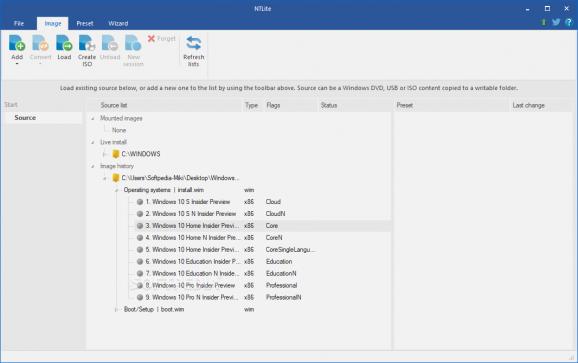Create and personalize your Windows installation CD without having to waste time on complex software, also making sure to enjoy your resulting creation, once finished. #Customize Windows #Windows Enhancement #Windows Customization #Enhancement #Customize #Personalization
You have most likely heard about NTLite if you were one of those dreamers looking to improve or simply improve a Widows installation before it happened. This is exactly what this app does. Of course, you run the risk of damaging your PC if you eliminate essential components from the installation files. Still, the program provides a very friendly environment, including many tools to deal with this task at hand.
This program was created with modern OS system file adjustment, so if you're interested in something that can deal with earlier OS versions, you'll have to check another similar product. Regardless, the app will ask the user what particular elements are to be eliminated, while also clearly displaying imported image file contents.
I found the program to be quite friendly. The only risk you run is not knowing enough in order to avoid eliminating more important elements. The layout is reminiscent of some Microsoft Office tools, but it does the job, and it has been fine-tuned to fit this particular case. There are plenty of functions that can be accessed easily by checking their respective tab or menus.
Aside from eliminating unwanted extras in the installation files, the user can also easily repack the resulting files into a fully functioning ISO file. You can add content or swap, for example the images used for the original Windows backgrounds. The choices are limitless. All functions are labeled and represented through simple and useful icons.
A wizard can also guide one through the various steps of correctly eliminating all your extras from the installation CD. This is especially helpful if you want to adjust the image file but are not sure where to start. NTLite is a solid application helpful for anybody looking to customize modern Windows OS installations.
What's new in NTLite 2024.4.9910:
- New:
- Image: Windows 11 24h2 support
- Updates: MSIX license file support
- (add license XML to the Updates queue, automatically used if applies to a queued app)
NTLite 2024.4.9910
add to watchlist add to download basket send us an update REPORT- runs on:
-
Windows 11
Windows 10 32/64 bit
Windows 8 32/64 bit
Windows 7 32/64 bit - file size:
- 20 MB
- filename:
- NTLite_setup_x86.exe
- main category:
- System
- developer:
- visit homepage
Zoom Client
Context Menu Manager
ShareX
calibre
7-Zip
Microsoft Teams
IrfanView
Windows Sandbox Launcher
4k Video Downloader
Bitdefender Antivirus Free
- Windows Sandbox Launcher
- 4k Video Downloader
- Bitdefender Antivirus Free
- Zoom Client
- Context Menu Manager
- ShareX
- calibre
- 7-Zip
- Microsoft Teams
- IrfanView