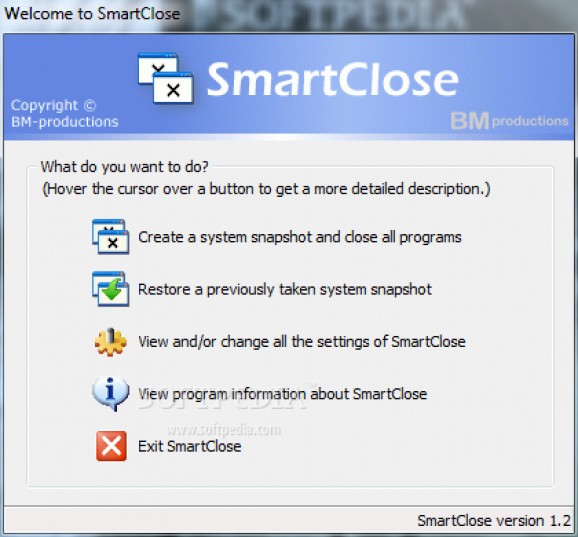Can close all running programs, disable the screensaver and halt all other processes that can interrupt without asking. #Close program #Disable screensaver #Terminate process #Close #Disable #Halt
Sometimes it can be a hassle to deal with installers that will not carry on with the setup procedure unless all the running programs are closed, but there is a solution to that problem and it is called SmartClose.
This application could come in very handy to all users who need to end all programs automatically and open them back as soon as the installer that required their termination finishes its job.
First of all, SmartClose is capable of closing all running apps, disabling screensavers or halting Windows services. Also, it can take what's being called a snapshot of the current state of the system for a possible recovery at a later time.
When the installer or whatever asked you to close all the programs ends, you can safely use the previously taken snapshot to restart all applications, enable the screensaver or load Windows services, bringing the computer in the exact state it was before using SmartClose.
It may sound a bit complicated, but it's not. The whole app uses a wizard-like interface, so the first window will prompt you to choose between creating a system snapshot and closing all programs, restoring a previously taken system snapshot and viewing or changing settings.
If you wish to create a new snapshot, you can choose from up to five tasks, as it follows: close or kill or programs, close all Explorer windows, disable the screensaver, stop Windows services and create a system snapshot file for a later restore.
Of course, you can also choose some of the processes you wish to prevent from closing by setting up a list of protected programs, so you're on the safe side all the time. You can either save the system snapshot to the default location or to a custom file, using either the standard name or a user defined one.
Although it doesn't come with a dedicated help menu, SmartClose shows detailed explanations in every single step, which means you will know exactly what you're doing before every single click.
The application works impressively smoothly and runs without hampering system performance, so older machines will get along with it quite easy. This being said, the conclusion is that SmartClose definitely deserves a place on the list of the best apps of its kind.
What's new in SmartClose 1.3:
- Fixed: in some cases, SmartClose didn't save the closed/killed programs to the system snapshot.
- Fixed: after running the Close Programs wizard more than once in the same SmartClose instance, the closed/killed programs and stopped services didn't get saved to the system snapshot correctly anymore.
SmartClose 1.3
add to watchlist add to download basket send us an update REPORT- runs on:
- Windows All
- file size:
- 687 KB
- filename:
- SmartClose-1.3.exe
- main category:
- System
- developer:
- visit homepage
Zoom Client
ShareX
4k Video Downloader
Microsoft Teams
Bitdefender Antivirus Free
Windows Sandbox Launcher
IrfanView
7-Zip
calibre
paint.net
- 7-Zip
- calibre
- paint.net
- Zoom Client
- ShareX
- 4k Video Downloader
- Microsoft Teams
- Bitdefender Antivirus Free
- Windows Sandbox Launcher
- IrfanView