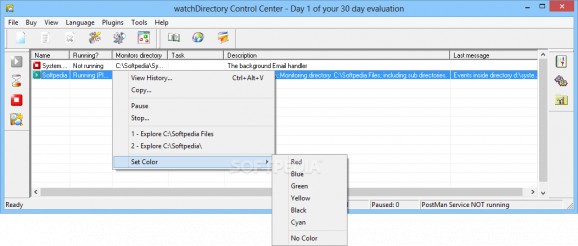Monitor folders for changes, encrypt documents by adding them to ZIP archives, automatically print newly created files, and restrict the number of items a folder should store. #Monitor folder #Directory watcher #Change notifier #Monitor #Watcher #Notifier
watchDirectory is a great tool for monitoring folders and receiving notifications when changes are being made to any of the files stored inside the selected directories.
watchDirectory is capable of performing various tasks automatically. For example, if it detects the creation of a new file, it can copy and transfer the document to a predefined folder or delete certain file types, provided you have scheduled it to do so. Also, if a file has been modified, watchDirectory can compress and encrypt it by creating a new ZIP archive.
Another useful feature of watchDirectory is that it can run executable files when changes are detected in the target folder. This enables you to quickly use these files in the application you need.
To avoid running out of disk space, watchDirectory enables you to set a maximum storage size for the tracked folder and that limit will not be exceeded. You can configure a directory to only store a specific number of files.
It is possible to find out if another user has modified any of your documents or just specific file types by activating the “Who Did It?” function. watchDirectory sends a notification via e-mail and creates a CSV file inside a folder of your choosing, containing the name of the change author.
watchDirectory can even be configured to automatically print newly created PDF and Word files, generate JPG thumbnails and upload documents to your FTP server. Basically, watchDirectory can perform a wide variety of actions when changes are made to the monitored folders, helping you save a lot of time.
watchDirectory allows you to create a large number of monitoring tasks, but it cannot do so without plugins, which are installed separately. As such, you have to pay attention to the installation process, since not all functions are built-in. If you uncheck the plugins by accident, the application might become useless.
What's new in watchDirectory 4.9.5:
- Fixed: WatchDirectory crashed on (some) Asian language systems.
- Improved: The new System.Mail now allows you to connect to SMTP servers without username/password.
- Improved: The Print PDF task has several new settings.
- Fixed: The email reports of the Audit task weren't properly sent at 6am.
watchDirectory 4.9.5
add to watchlist add to download basket send us an update REPORT- runs on:
-
Windows Server 2016
Windows 10
Windows Server 2012
Windows 2008
Windows 2003
Windows 8
Windows 7
Windows Vista
Windows XP - file size:
- 15.7 MB
- filename:
- SetupWatchDirectoryInternationalVersion495.exe
- main category:
- System
- developer:
- visit homepage
IrfanView
4k Video Downloader
calibre
Bitdefender Antivirus Free
Windows Sandbox Launcher
Microsoft Teams
Zoom Client
ShareX
paint.net
7-Zip
- ShareX
- paint.net
- 7-Zip
- IrfanView
- 4k Video Downloader
- calibre
- Bitdefender Antivirus Free
- Windows Sandbox Launcher
- Microsoft Teams
- Zoom Client