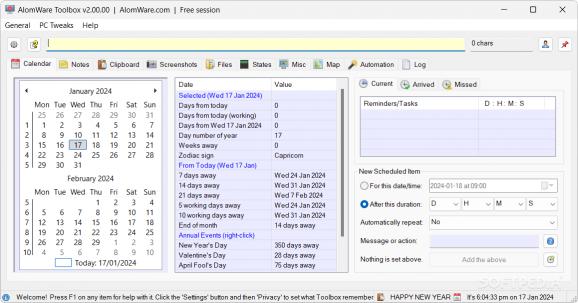A comprehensive productivity tool that comes with various time-saving functions and options to get organized in an efficient manner. #PC tweak #Productivity tool #Automation tool #Productivity #Automation #Tweak
AlomWare Toolbox works both as a powerful productivity-boosting tool and a PC tweaking utility. With all its tools and options, this application is by excellence a viable assistant for daily office use, allowing you to save both time and effort when carrying out routine tasks. From taking notes and logging appointments to automating tasks, creating file backups or monitoring folders, this application can do it all for you.
There is no need to install AlomWare Toolbox, which is another of its perks. You simply double-click on the main executable to launch it and get it ready to go. The main window comprises a series of tabs that allow one-click access to all the functions.
The first tab encloses a calendar and a day counter to notable events. The right-side panel includes a reminder tool, which helps you store upcoming tasks, even recurring ones. Here, you can store plain text reminders, URLs, or various other actions.
There is also a note taking tool, which allows you to save text notes no matter how large. All of them are stored in alphabetical order and, therefore, are easily accessed anytime you need to.
One of the most used tools in Windows is the clipboard but, unfortunately, the default clipboard can only store a single entry. AlomWare Toolbox comes to address this issue, providing a multi-clipboard tool that can store up to 100 text entries or images. Moreover, the last 100 screenshots are also stored.
AlomWare Toolbox also comes with a file backup, search and renaming tool. While it is not a dedicated backup tool with all the specific features (such as incremental backups), you can use it to run data backups on the spot.
The built-in file search tool allows you to filter data and easily look for various files on your computer. You can also enjoy using the file renaming utility, which features regex support and various templates to use when trying to rename files in batch.
As for the folder monitoring function, it allows you to get notifications each time a change is detected in the target directory. Please note that AlomWare Toolbox must be launched with administrative privileges to be able to use this function.
AlomWare Toolbox is a handy productivity tool with much more to discover than described above. It also delivers automation tools, a zoom tool and a font browser, all ready to ease your daily work routine and help you carry out tasks much faster.
What's new in AlomWare Toolbox 2.02.02:
- Maintenance: Internal bug fixes and code optimisations. Updated the "Toolbox.sys" support file. Updates to the instruction manual.
- Bug fix: For the "Action: Set date$ format to" and "Action: Set time$ format to" steps, which were expanding the specified formats instead of staying literal.
- Bug fix: The opening window state "Class Editor" wasn't saving the list if it were just a single line (you had to have a blank line after it to make it actually save).
- Addition: New setting in the Screenshots area called "[Win 10+] Take auto-screenshots of notifications", so you can see all system notifications (with OCR text) that appeared while you were away.
AlomWare Toolbox 2.02.02
add to watchlist add to download basket send us an update REPORT- runs on:
-
Windows 11
Windows 10 64 bit
Windows 8 64 bit
Windows 7 64 bit - file size:
- 6.7 MB
- filename:
- Toolbox_v2.02.02.zip
- main category:
- Office tools
- developer:
- visit homepage
IrfanView
ShareX
4k Video Downloader
7-Zip
paint.net
Bitdefender Antivirus Free
Microsoft Teams
Windows Sandbox Launcher
Zoom Client
calibre
- Windows Sandbox Launcher
- Zoom Client
- calibre
- IrfanView
- ShareX
- 4k Video Downloader
- 7-Zip
- paint.net
- Bitdefender Antivirus Free
- Microsoft Teams