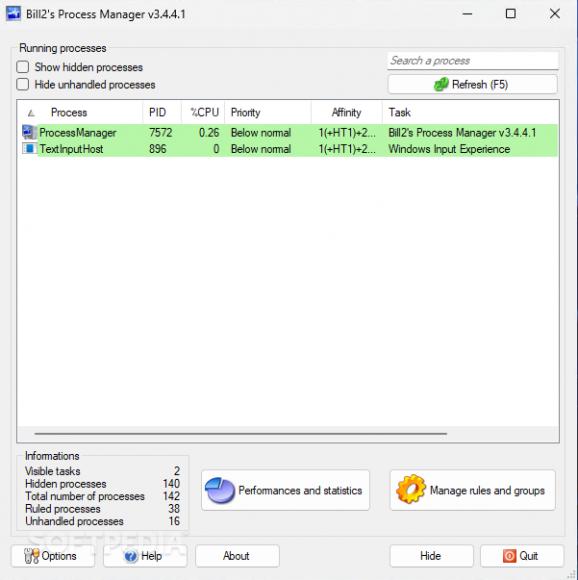Manage, rule, and then will memorize the priority and the affinity of the processes carried out, enabling you to select the processors to use. #Process manager #Process rule #Process priority #Processor #Optimize #Optimizer
Windows has Task Manager for handling the running processes, but there are third-party alternatives that might bring to the table a more flexible feature set that allows better control.
Bill2's Process Manager is such a utility with plenty of functionality that allows management of the processes based on various rules.
The installation process is brief and uncomplicated and you should be able to get it on the system in no time.
The main application window shows all running processes automatically together with some information for each of them. This includes the ID, CPU utilization and its priority.
In the context menu there is the possibility to change the priority, kill the process or check its properties. However, a more important option is assigning a guiding rule.
Apart from changing the priority level the options in this respect include defining per-core affinity; the alternative is to enable the load distribution on different CPUs.
The list of choices is quite extensive and allows control over the actions to be taken when the process starts and what to be done when it ends.
For better management it offers the possibility to organize the processes and the rules into groups.
Bill2's Process Manager sports plenty of configuration settings that touch on the behavior of the application and how the rules are applied. It can start with the operating system in minimized state and applying a rule can be advertised through a balloon tip.
In order to protect the computer’s performance it allows setting a maximum CPU level that can be accessed by the processes. This way the system stay responsive at all times, regardless of the stress on the CPU.
Bill2's Process Manager is flexible, easy to use and its benefits are immediate. It provides the possibility to control the CPU demand of a process and how its load is distributed.
Moreover, it makes available the necessary options to make sure that the system performance is protected in critical situations.
Download Hubs
Bill2's Process Manager is part of these download collections: Process Managers
What's new in Bill2's Process Manager 3.4.4.1:
- Fixed crashes in rule creation when emptying certain fields expecting a numeric value
- Fixed crashes with systems having a nb of CPU >= 32. Possibly causes errors in the calculation of the CPU usage of the processes
Bill2's Process Manager 3.4.4.1
add to watchlist add to download basket send us an update REPORT- portable version
- Portable Bill2's Process Manager
- runs on:
-
Windows 11
Windows 10 32/64 bit
Windows 8 32/64 bit
Windows 7 32/64 bit
Windows Vista 32/64 bit
Windows XP 32/64 bit
Windows 2K - file size:
- 1.8 MB
- filename:
- BPM-Setup.exe
- main category:
- System
- developer:
- visit homepage
Zoom Client
ShareX
Windows Sandbox Launcher
calibre
IrfanView
Microsoft Teams
7-Zip
Bitdefender Antivirus Free
4k Video Downloader
Context Menu Manager
- Bitdefender Antivirus Free
- 4k Video Downloader
- Context Menu Manager
- Zoom Client
- ShareX
- Windows Sandbox Launcher
- calibre
- IrfanView
- Microsoft Teams
- 7-Zip