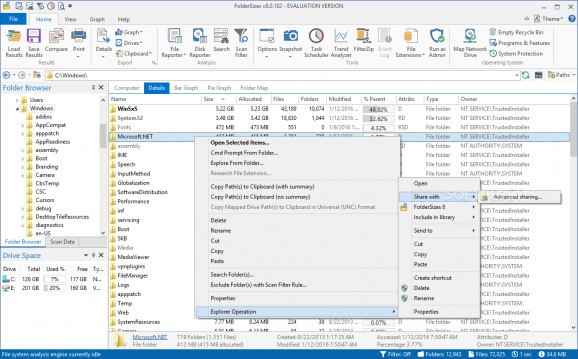A comprehensive application that enables users to analyze their computer disks and view reports on size, attributes or file type using several graphs. #Folder size #Disk analyzer #Folder scanner #Folder #Directory #Scanner
If you are regularly downloading multimedia or video games, then it may be a good idea to have a way to monitor the free space on your drives. After all, a full disk leads to various performance issues and is likely to get your computer stuck.
FolderSizes is a tool designed to help you monitor the space on your computer. Not only does the tool help identify duplicates, but it also highlights unused or temporary files that tend to take up large amounts of space.
The utility comes with a clean and user-friendly interface that is unlikely to give you any troubles. You can view and select individual folders from the left menu and analyze their content in the larger right panel. The program works with both local and network files and comes with powerful features to let you know the free and used space from a glance.
A noteworthy feature is the directory size trend analyzer that permits you to check out how the space is being used over time. Other noteworthy features include report scheduling, file system snapshots or analyzing the performance and scalability of the file systems.
You will be happy to learn that all the files are displayed complete with additional details, such as the name, size, space allocated, number of files and folders (in case it’s a directory), the last date it was modified, as well as the type and name of the owner. The information is saved in an XML format and can be reloaded later, therefore allowing you to make comparisons between the folder sizes.
In the eventuality that you are looking for a tool that can show you the available space on your PC and help you make educated decisions on what you can safely delete, then perhaps, you can consider giving FolderSizes a try.
What's new in FolderSizes 9.5 Build 425:
- Improvement: Various low-level performance improvements.
- Improvement: Updated version of embedded SQLite database engine.
- Improvement: Various product installer improvements and fixes.
- Improvement: File residency tests are no longer performed for network paths, improving performance.
FolderSizes 9.5 Build 425
add to watchlist add to download basket send us an update REPORT- runs on:
-
Windows 11
Windows Server 2019
Windows Server 2016
Windows 10 32/64 bit
Windows Server 2012 R2
Windows Server 2012
Windows 8 32/64 bit
Windows 7 32/64 bit - file size:
- 23.7 MB
- filename:
- fs9-setup.exe
- main category:
- System
- developer:
- visit homepage
Zoom Client
IrfanView
ShareX
7-Zip
paint.net
calibre
Microsoft Teams
Windows Sandbox Launcher
Bitdefender Antivirus Free
4k Video Downloader
- Windows Sandbox Launcher
- Bitdefender Antivirus Free
- 4k Video Downloader
- Zoom Client
- IrfanView
- ShareX
- 7-Zip
- paint.net
- calibre
- Microsoft Teams