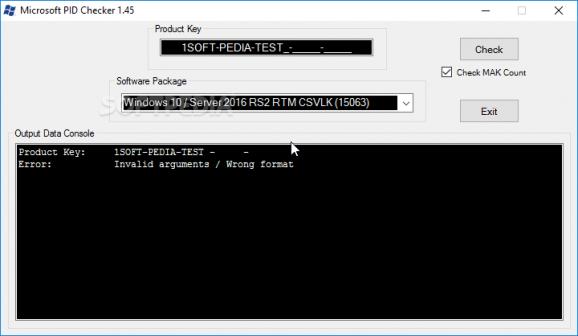Validate one or more Microsoft Product Keys through a simple operation either relying on existing PkeyConfig files or loading your own. #Check PID #Product key #Validate product key #Validate #PID #Microsoft
Windows is able to tell the genuine status of a program according to various details, such as product keys or digital signatures. These, however, can become messed up and lose validation with Windows. In this regard, Microsoft PID Checker comes as a small tool with which to validate Microsoft Product Keys for various components.
One of the first things you notice is that the application comes in a lightweight package which is good to go from the moment download is done, without taking you through a setup process. This means it can easily be carried around on a thumb drive in case you need or want to use it on other computer. Note, however, that .NET Framework is required for proper functionality.
As far as the interface is concerned, the application keeps things simple, with an intuitive input field for the Product Key, a drop-down menu to select the target Software Package, as well as a large output data console where you can analyze all events.
One of the main requirements on your behalf is the Product Key. It needs to be valid in order for the operation to be successful. The field is custom-made so that it only supports dedicated characters, minimizing the risk of error while writing it down. You can check MAK count, but this requires an active Internet connection.
Last step is to pick the Software Package corresponding to the Product Key. This is done through a drop-down menu, with entries ranging from various Windows editions and versions, SQL servers, to Visual Studio, and the Office suite. You can load a custom PkeyConfig file for use with any non-listed xrm-ms you can’t identify on the list.
Taking everything into consideration, we can state that Microsoft PID Checker is a quick way to validate a Microsoft Product Key. It already contains a great deal of xrm-ms certificates, but you can also use it with custom PkeyConfig files.
Microsoft PID Checker 1.49
add to watchlist add to download basket send us an update REPORT- runs on:
- Windows All
- file size:
- 1.4 MB
- filename:
- PIDc_149.zip
- main category:
- System
- developer:
- visit homepage
Zoom Client
Windows Sandbox Launcher
4k Video Downloader
Bitdefender Antivirus Free
calibre
Microsoft Teams
paint.net
IrfanView
ShareX
7-Zip
- IrfanView
- ShareX
- 7-Zip
- Zoom Client
- Windows Sandbox Launcher
- 4k Video Downloader
- Bitdefender Antivirus Free
- calibre
- Microsoft Teams
- paint.net