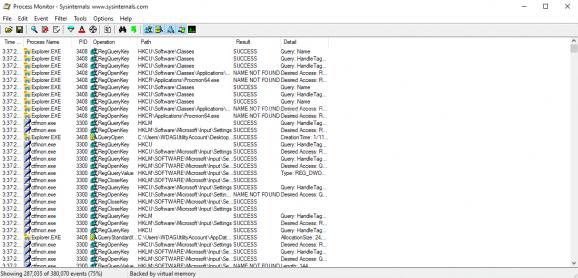Comprehensive system monitoring utility that affords users numerous sorting and filtering capabilities, along with many other tools, which altogether forms a well-built package to help you troubleshoot anything. #Monitor process #Registry monitor #Thread monitor #Process #Monitor #Tracker
Not every computer user manifests interest in monitoring their running processes, and even then, who regularly sits around looking at their Task Manager to analyze their running processes? Still, for the times when you do need to look through those processes, it's nice to have a tool ready to support you with this duty.
The built-in Task Manager is fine for most uses, but if you want something more comprehensive, you might be enticed by Process Monitor, which is incidentally from the same developer. Acting as Microsoft's more advanced solution for system monitoring, this offering provides a more thorough overview of your processes, while allowing for tighter control over managing them.
First off, the amount of detail that is featured in the main interface might seem quite daunting, but when looking to troubleshoot an issue, such information is most welcome: name, operation, program ID, its path, as well as additional details are given for each entry. Each task is presented in an exhaustive manner, allowing users to analyze its events, processes, stacks, when applicable.
As mentioned before, such a tool could prove to be especially handy when troubleshooting a faulty process or unstable operation in your system, and the filtering capabilities at hand serve to further that. Clicking on a date, process, program ID, operation, path, or additional detail will allow you to include or exclude that specific parameter in your filtering. Aside from that, users can also highlight, as well as exclude, certain events that took place before or after a specific time. A bookmarking function is also available.
The Process Monitor Filter is especially noteworthy: users can set a number of conditions, which range from the task's architecture, to its category and duration, and couple them with determiners to achieve a tighter, more granular filtering process.
There are even more tools to make use of: the app can help you look up a process or event online, and the logging capabilities are likewise worth mentioning, especially as they can record huge volumes of data.
Process Monitor is, all things considered, a tool that was conceived for power users to have more control over monitoring their system. Even so, a more novice user would nevertheless get some good mileage out of such a tool, mainly owing to the added value of having so much functionality in a single interface
What's new in Process Monitor 3.96:
- This update to Process Monitor speeds up the clear events operation, adds a security fix, and several bug fixes.
Process Monitor 3.96
add to watchlist add to download basket send us an update REPORT- PRICE: Free
- runs on:
-
Windows 11
Windows Server 2019
Windows Server 2016
Windows 10 32/64 bit
Windows Server 2012
Windows 8 32/64 bit - file size:
- 3.3 MB
- filename:
- ProcessMonitor.zip
- main category:
- System
- developer:
- visit homepage
calibre
paint.net
Windows Sandbox Launcher
4k Video Downloader
7-Zip
Bitdefender Antivirus Free
Microsoft Teams
IrfanView
Zoom Client
ShareX
- IrfanView
- Zoom Client
- ShareX
- calibre
- paint.net
- Windows Sandbox Launcher
- 4k Video Downloader
- 7-Zip
- Bitdefender Antivirus Free
- Microsoft Teams