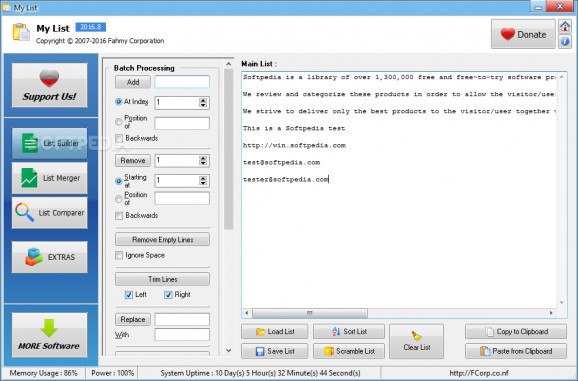A lightweight utility that enables you to create lists and edit them in batch mode, as well as sort errors messages by code and view their description. #List Creator #Error Code #Shell Folder #List #Error #Batch
It can be quite difficult to remember a list of to-do things, especially if the said list contains a large number of entries. Hence, you are much better off storing the information on your computer, where it can be easily modified whenever new items need to be added.
My List is a software utility that enables you to quickly create simple lists to store your tasks, which can also be sorted, saved to your computer or copied directly into the clipboard memory. You can load previously created lists and edit them in batch mode, by adding the same modifications to all the items that comprise them.
The batch processing is quite strong in itself, since it allows you to insert or remove characters, text or empty lines from all across the list. Moreover, you can personalize the procedure even further, by opting to remove only the lines which have a certain length, as well as include or exclude terms and characters and create custom filters.
Once in a while, you might stumble upon an error while you are using the computer, which usually comes with a specific code associated with it. These codes are standard and they are used by almost all the applications, as well as by your operating system. My List allows you to search for the desired error code, as well as display all of them at once, in order to give you a short description about the cause of the encountered problem.
You can also view all of the shell folder locations, together with their name. These are, in general, default directories created by your operating system to store various items on your hard disk, such as the Favorites, My Documents and History folders. The list also provides you with quick access to every directory, by allowing you to open the selected items in a new explorer window.
Thanks to the very versatile list creation capabilities, as well as the wide array of modifications that can be applied on every item, My List is a handy application to have around, especially if you need to keep track of various simple tasks. The intuitive and straightforward interface allow you to easily take advantage of every function, regardless of your previous experience with computers.
What's new in My List 2016.8:
- Added : "Sidebar Menu"
- Added : "Support Us!"
- Added : "More Software" (Link to Download another FCorp Software)
- Added : List Builder - "Scramble List"
My List 2016.8
add to watchlist add to download basket send us an update REPORT- runs on:
- Windows All
- file size:
- 819 KB
- filename:
- MyList.zip
- main category:
- System
- developer:
- visit homepage
ShareX
Bitdefender Antivirus Free
4k Video Downloader
Zoom Client
7-Zip
Windows Sandbox Launcher
calibre
paint.net
Microsoft Teams
IrfanView
- paint.net
- Microsoft Teams
- IrfanView
- ShareX
- Bitdefender Antivirus Free
- 4k Video Downloader
- Zoom Client
- 7-Zip
- Windows Sandbox Launcher
- calibre