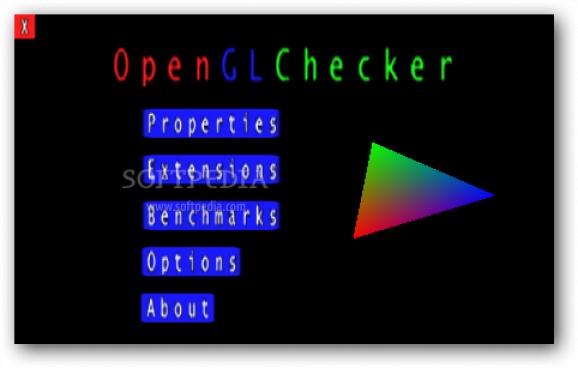Analyzes your system configuration to retrieve the version of the OpenGL accelerator and allows you to run benchmark test for the GPU. #OpenGL version #Check OpenGL #Verify OpenGL #OpenGL #Check #Checker
OpenGLChecker provides users with a way to find out information regarding their OpenGL version and specifications, while also playing the role of a benchmark tool for the GPU.
This application can help you get details concerning the OpenGL 3D accelerator your graphics card comes with, such as its version, the included edition of the OpenGL Shading Language (GLSL), the used graphics renderer and the GPU manufacturer (called 'implementor').
Also, it retrieves information about all the available OpenGL extensions and determines their total number, which work together in order to provide enhanced rendering capabilities and extended performance to your graphics card. Unfortunately, there is no option to disable them.
As mentioned above, the application can also act as a reliable benchmark utility, ready to assist you in assessing the performance of your graphics card. It integrates two different tests for this hardware component, called 'Blendermark' and 'Terrain'.
During each test, OpenGLChecker displays 3D video graphics that require high resources, in order to evaluate the real capabilities of the GPU. You can terminate a test anytime you want to with the push of a button.
The generated result report displays the average frames per second, the maximum achieved FPS rate and the number of updates per second.
Focusing on efficiency and functionality rather than appearance, OpenGLChecker comes with a rather poor user interface that could definitely use a makeover. Even so, the advantage is that it features accessible and intelligible options, which enables beginners to use it without facing difficulties.
OpenGLChecker can analyze your hardware configuration in order to display data on the OpenGL implementation. While its GUI could be significantly enhanced to make it more appealing to users, it can be of great use in determining the OpenGL accelerator parameters and save the time needed to troubleshoot OpenGL apps.
What's new in OpenGLChecker 1.0:
- first official release of OpenGLChecker.
- Features: OpenGL data, OpenGL extensions, benchmarks, scripter for OpenGLChecker
OpenGLChecker 1.0
add to watchlist add to download basket send us an update REPORT- runs on:
-
Windows 8 32/64 bit
Windows 7 32/64 bit - file size:
- 5.1 MB
- filename:
- OpenGLChecker_1.0_win32.zip
- main category:
- System
- developer:
- visit homepage
calibre
Bitdefender Antivirus Free
Zoom Client
Microsoft Teams
paint.net
Windows Sandbox Launcher
ShareX
4k Video Downloader
7-Zip
IrfanView
- 4k Video Downloader
- 7-Zip
- IrfanView
- calibre
- Bitdefender Antivirus Free
- Zoom Client
- Microsoft Teams
- paint.net
- Windows Sandbox Launcher
- ShareX