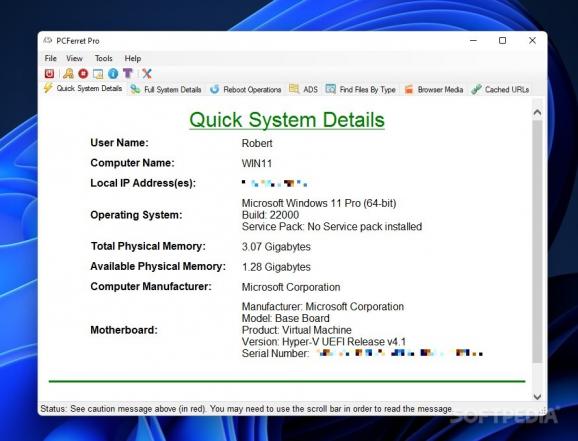Quickly find information about your machine, scan your browser's cache, generate secure passwords and file hashes, and much more — all available in this one app. #System Info #File Analyzer #Computer Analyzer #Analyze #Info #Report
Finding thorough details about your computer often entails some complicated work, so it's best that you seek software capable of bringing that information to you with minimal effort.
One such software is PCFerret Pro, a program well-equipped to collate information about your system and deliver it to you in its intuitive interface, where everything is presented in an easy-to-grasp manner. The additional functions make it all the more intriguing: find files by type, look through your browser's media and cached URLs, generate passwords, and more.
Though the program packs a good amount of functionality, the interface is surprisingly simple and compact. The tab-based design makes navigation easy, so operating the app is a smooth experience.
Right off the gate, it'll provide you with some general details about your system. If you wish to explore them more in-depth, the Full System Details tab contains comprehensive information about your machine, where everything is neatly structured. If you want to export that data for later, that's possible through the Reports function, which can generate an HTML, RTF, or Plain Text file.
Before prompting the app to look for a specific file type, you'll notice that the menu is a very exhaustive one: you can be very specific here and instruct the app to find your files of interest.
There's a Reboot Operations tab, and there you'll find the scheduled reboots of your system, which is helpful when a Windows update requires a restart. You can also create a reboot instance of your own within seconds.
Other interesting functions entail browser-related tasks. The Browser Media capability affords you the possibility of seeing the cached media files of your browser in a convenient manner. The same goes for the Cached URLs tab, which can extract the addresses found in the caches of your browser.
Extra capabilities are nested in the Tools menu, and they're easy to miss as they do not appear front-and-center like the other features. From that menu, users can generate a secure password, inspect the Event Viewer, analyze a file, as well as create hash values for their files.
PCferret Pro is a robust, trusty program that provides you with salient information about your computer, scans your browser's cache, generates secure passwords and hashes, and much more, making it fit for many use cases.
PCFerret Pro 4.0.1.1004
add to watchlist add to download basket send us an update REPORT- PRICE: Free
- runs on:
-
Windows 11
Windows 10 32/64 bit - file size:
- 11.9 MB
- filename:
- PCFerretPro.zip
- main category:
- System
- developer:
- visit homepage
ShareX
paint.net
7-Zip
Zoom Client
Bitdefender Antivirus Free
Windows Sandbox Launcher
Microsoft Teams
4k Video Downloader
calibre
IrfanView
- 4k Video Downloader
- calibre
- IrfanView
- ShareX
- paint.net
- 7-Zip
- Zoom Client
- Bitdefender Antivirus Free
- Windows Sandbox Launcher
- Microsoft Teams