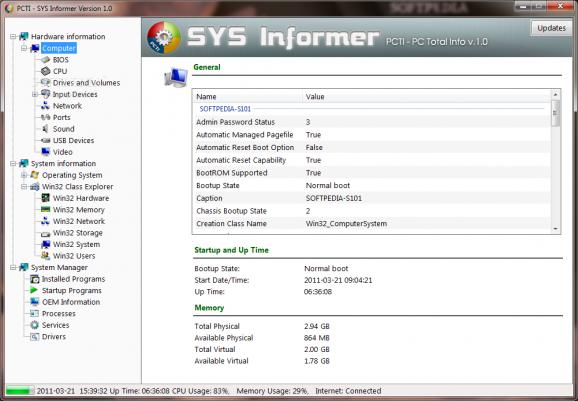Comprehensive utility which enables you to bring up detailed data regarding your PC's hardware and software, uninstall apps, and manage startup programs, running processes and services. #System Informer #System Information #System Specification #Informer #Hardware #Motherboard
SYS Informer is a software solution that was developed specifically to aid people in viewing a lot of information pertaining to your computer and operating system, uninstalling programs and managing startup program.
The installation process does not last very long and does not pose any issues, while the interface is clear-cut and encloses all its options in the main window. It is comprised of a navigation panel, several buttons and a pane in which to display the information selected.
Although no Help contents are included, it becomes pretty clear that all types of users can find their way around SYS Informer with ease.
This tool lets you in on a lot of information pertaining to you hardware, including model and manufacturer of your BIOS, CPU architecture, availability, current clock speed, voltage, ID, number of cores, power management and system name.
You can also view all your partitions, along with their file system, total size, used and free space and status. The program can display details regarding your input devices, network, parallel and serial ports, sound controllers, USB controllers and hubs, and graphics cards.
In addition to that, it is possible to bring up details pertaining to your operating system and .NET Framework. System event logs are available, as well as environment variables, file types registered, fonts, special folders and visual styles.
The tool can detect and display all the programs installed on your machine, and helps you uninstall them with just a click of the button. Moreover, it is possible to manage startup programs, edit OEM information, view running processes and services, and installed hardware drivers.
To conclude, SYS Informer proves to be a pretty well-rounded and useful piece of software for all those who wish to access detailed data regarding their PC, regardless of their previous experience with computers. The system’s performance is not going to be affected at all, the response time is good and the amount of details available is more than sufficient.
SYS Informer 1.0 Build 4094
add to watchlist add to download basket send us an update REPORT- portable version
- Portable SYS Informer
- runs on:
-
Windows 2008 R2
Windows 2008 32/64 bit
Windows 2003
Windows 7 32/64 bit
Windows Vista 32/64 bit
Windows XP 32/64 bit
Windows 2K
Windows All - file size:
- 3.8 MB
- filename:
- SYS Informer v.1.0 Installer.zip
- main category:
- System
- developer:
- visit homepage
Bitdefender Antivirus Free
calibre
4k Video Downloader
Windows Sandbox Launcher
ShareX
Context Menu Manager
Microsoft Teams
IrfanView
7-Zip
Zoom Client
- IrfanView
- 7-Zip
- Zoom Client
- Bitdefender Antivirus Free
- calibre
- 4k Video Downloader
- Windows Sandbox Launcher
- ShareX
- Context Menu Manager
- Microsoft Teams