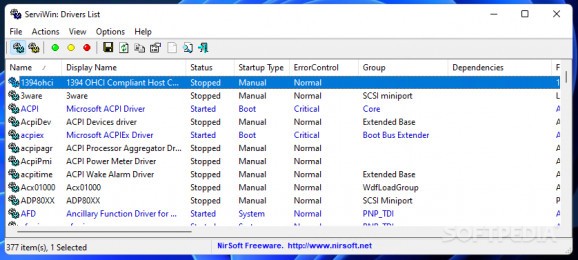View and control all installed drivers and services, change the startup type, analyze detailed information, and generate reports. #Driver viewer #Service viewer #Find driver #Driver #Service #Status
ServiWin is a simple-to-use program that displays all installed drivers and running services on your computer. You can use it to print a list of your drivers for the next time you reinstall the operating system, or to update them, for example.
The interface of the app is based on a regular window with a plain layout, where all drivers and services are automatically listed upon deployment. This list may take several moments to load, depending on the size of your hard drive.
The primary window reveals the name, display name, status, startup type, error control type, group and dependencies for each item, and you can select the viewing mode between drivers-only or services-only.
Once you make a selection, you can save the list to an external file, whose format can be either TXT, HTM, HTML, XML or CSV.
It is also possible to get the services and drivers list of a remote computer connected via LAN. This option is particularly useful within companies, or for network administrators.
You can change the status of a service (e.g. start, stop) and startup type (e.g. boot, system, disabled), use a search function when dealing with large amounts of data, open an item's entry in Registry Editor, as well as search a service or executable name on Google.
Other options of ServiWin let you select which columns you want shown in the main frame and included in the saved report, disable color usage, show grid lines, add a header line to CSV files, view only non-Windows services, as well as disable ServiWin from asking the user for confirmation.
The program is very low-demanding when it comes to the CPU and system memory, hence it doesn't interfere with the runtime of other active apps. It is pretty stable and comprises a fairly intuitive layout and options. We haven't experienced any issues throughout our evaluation.
Although ServiWin doesn't particularly strive in the visual aspect of the GUI, it provides power users with a simple means of viewing drivers and services, as well as of performing several operations concerning these items.
What's new in ServiWin 1.72:
- Fixed issue: ServiWin truncated the service name and display name with more than 64 characters.
ServiWin 1.72
add to watchlist add to download basket send us an update REPORT- runs on:
-
Windows NT
Windows 11
Windows 10 32/64 bit
Windows 2008
Windows 2003
Windows 8 32/64 bit
Windows 7 32/64 bit
Windows Vista 32/64 bit
Windows XP
Windows 2K - file size:
- 128 KB
- filename:
- serviwin_setup.exe
- main category:
- System
- developer:
- visit homepage
Microsoft Teams
Bitdefender Antivirus Free
4k Video Downloader
7-Zip
calibre
Zoom Client
Windows Sandbox Launcher
ShareX
paint.net
IrfanView
- ShareX
- paint.net
- IrfanView
- Microsoft Teams
- Bitdefender Antivirus Free
- 4k Video Downloader
- 7-Zip
- calibre
- Zoom Client
- Windows Sandbox Launcher