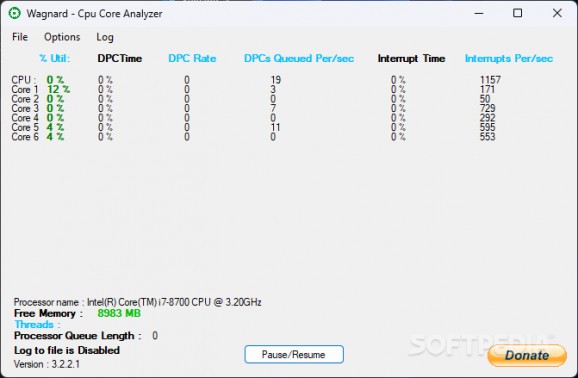Analyze all CPU cores and monitor their functioning parameters, generate graphs to view the evolution of the DPC rate or the number of CPU interrupts per second. #CPU analyzer #Core analyzer #View DPC rate #Processor #CPU #Core
Every computer user wants to know whether their system is working at the optimum performance or not. When it comes to monitoring the CPU activity, the information you need goes beyond the usage statistics provided by the Task Manager, for instance. If you want a more detailed overview of the functioning of your CPU and each of its cores, you can try Wagnard - Cpu Core Analyzer.
Delivered in a lightweight package, this simple application makes it possible for you to keep an eye on a multiprocessor or multicore system, retrieving relevant data regarding the DPC (Deferred Procedure Call) rates and interrupt-activity times.
Its purpose is to provide information about the workload distribution and the way it is handled by your PC, which can be a starting point in assessing its overall performance.
Wagnard - Cpu Core Analyzer features a plain and rather blunt interface, which only comprises a table displaying all the data it reads. It shows you the usage percentage for each core, alongside the DPC time and rate, the number of queued procedure calls per second, the interrupt time and the number of interrupt-activity actions per second. The lower side of the window displays the processor name, model, and manufacturer, right next to the available memory.
Supporting an unlimited number of cores, Cpu Core Analyzer also generates graphs to build visual representations of DPC rate evolution and other monitored parameters, all updated almost in real time.
Wagnard - Cpu Core Analyzer enables you to monitor the DPC mechanism of Windows and take a closer look at how the system handles task distribution, which is ultimately one of the CPU efficiency criteria. The values of interrupt-activity and DPC rates can reveal if the processor's cores are inefficient and costly in terms of performance.
What's new in Wagnard - Cpu Core Analyzer 3.2.2.1:
- Fixed some incorrect CPU data.
Wagnard - Cpu Core Analyzer 3.2.2.1
add to watchlist add to download basket send us an update REPORT- PRICE: Free
- runs on:
-
Windows 11
Windows 10 32/64 bit
Windows 8 32/64 bit
Windows 7 32/64 bit
Windows Vista 32/64 bit
Windows XP 32/64 bit - file size:
- 256 KB
- filename:
- CCA V3.2.2.1.exe
- main category:
- System
- developer:
- visit homepage
Windows Sandbox Launcher
ShareX
IrfanView
paint.net
Microsoft Teams
Zoom Client
calibre
4k Video Downloader
Bitdefender Antivirus Free
7-Zip
- 4k Video Downloader
- Bitdefender Antivirus Free
- 7-Zip
- Windows Sandbox Launcher
- ShareX
- IrfanView
- paint.net
- Microsoft Teams
- Zoom Client
- calibre