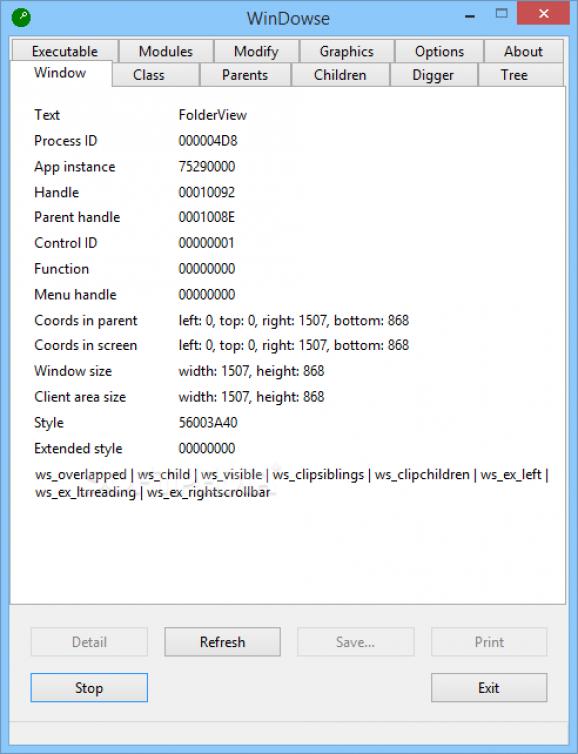Grab all the necessary technical information about any active window you are hovering your mouse over and copy it to clipboard with this tool. #Window parameter #Window class #Class parameter #Parameter #Class #Window
WinDowse is a lightweight piece of software designed to provide you with minute data that includes over 40 parameters that run when you have an active window.
The setup is fast, forthright and does not require any special attention from your part. Upon launch, you are welcomed by a UI designed as a settings window. Unfortunately, the menus are bundled very closely together and can cause some misclicks when trying to access them.
On the other hand, the program is designed to grab data automatically about any active window and display it in real time. You can learn more about the executable file, modules, modifiers, graphics, window, class, parents, children, digger and the process tree by accessing the desired menu and hovering the mouse over the function you want.
The advantage of the application stems from the fact that it can offer you comprehensive information regarding any window. To be more precise, you can immediately learn the app's instance, process ID, parent and children processes associated with it, tree process, the description of the executable file, copyright, trademark, path, so on and so forth.
Then again, considering the sheer amount of information it provides, it would have been useful if the utility included a command that stopped or paused the refresh function. This way you can take your time and preview the parameters' details without having to worry that you moved the cursor.
You should know that the application allows you to copy the information to clipboard so that you can analyze it later on. At the same time, the app enables you to enable, disable, hide, show or modify the active window via plugins.
In the eventuality you need to get more insight and perhaps determine whether various active windows on your computer are safe and reliable, then WinDowse enables you to do check out a plethora of parameters without any clicks.
What's new in WinDowse 5.3:
- Redesigned for latest versions of WinDowse
- New DLL-free hook is used
WinDowse 5.3
add to watchlist add to download basket send us an update REPORT- runs on:
- Windows All
- file size:
- 604 KB
- filename:
- wdsetup.exe
- main category:
- System
- developer:
- visit homepage
7-Zip
paint.net
Windows Sandbox Launcher
Microsoft Teams
ShareX
Zoom Client
calibre
IrfanView
4k Video Downloader
Bitdefender Antivirus Free
- IrfanView
- 4k Video Downloader
- Bitdefender Antivirus Free
- 7-Zip
- paint.net
- Windows Sandbox Launcher
- Microsoft Teams
- ShareX
- Zoom Client
- calibre