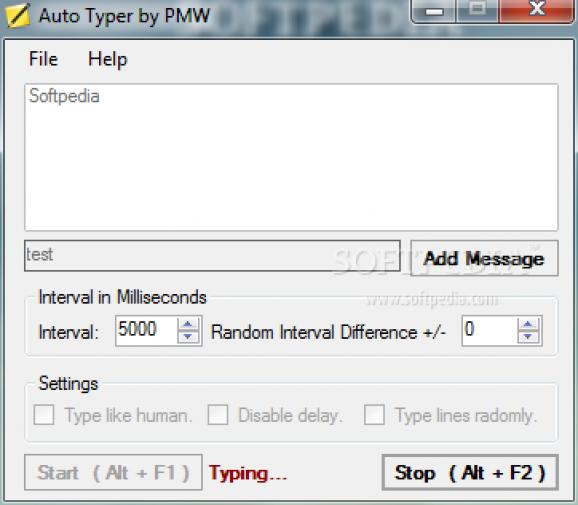Portable app that types text messages automatically and periodically by displaying the entire line of text at once, or one letter at a time. #Automate typing #Retype text #Repeat text #Type #Repeat #Automate
Auto Typer by PMW is a tiny and portable software application that can automatically type a string of text characters that you define. It lets you specify the typing frequency and other options.
Provided that you have .NET Framework installed on the PC, you don't need to set up anything else. This means that you can save Auto Typer by PMW anywhere on the HDD and just click the executable to launch the tool. Another option is to copy it to a USB flash drive to be able to directly run it on any computer effortlessly. It doesn't modify Windows registry settings.
Based on a small window that shows all settings provided by Auto Typer by PMW, the interface is easy to navigate. You can type or paste the text message you want the app to repeat, specify the typing frequency (in milliseconds) and random interval difference, as well as ask the program to type like a human (one letter at a time), disable the delay, or type lines randomly.
The process can be initialized with one click or by triggering a hotkey, and just as easily stopped. Auto Typer by PMW will start typing the given string of characters in any active application that supports text editing. Although it cannot be sent to the system tray, it can be minimized to the taskbar to become non-intrusive. There are no other notable options available.
There were no kind of difficulties in our tests, thanks to the fact that the program didn't hang, crash or show error messages. Unsurprisingly, it had left a small footprint on system performance, using CPU and RAM.
To sum it up, Auto Typer by PMW delivers a simple and straightforward solution to automatically typing text in a given time interval, and it can be handled by anyone with ease.
What's new in Auto Typer by PMW 1.3:
- Major GUI change.
- User now may use multiple messages.
- Lines may be typed randomly.
- Changed the path to the file where we store the information. Windows 7 compatibility issue.
Auto Typer by PMW 1.3
add to watchlist add to download basket send us an update REPORT- runs on:
- Windows All
- file size:
- 52 KB
- filename:
- Auto Typer by PMW v1.3.exe
- main category:
- System
- developer:
- visit homepage
4k Video Downloader
paint.net
ShareX
Bitdefender Antivirus Free
Zoom Client
Windows Sandbox Launcher
calibre
Microsoft Teams
7-Zip
IrfanView
- Microsoft Teams
- 7-Zip
- IrfanView
- 4k Video Downloader
- paint.net
- ShareX
- Bitdefender Antivirus Free
- Zoom Client
- Windows Sandbox Launcher
- calibre