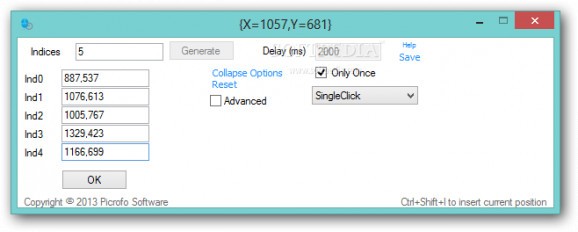Automate mouse and keyboard tasks by configuring where and what buttons to press, with options to create a schedule, or run a task just one time. #Control keyboard #Automate mouse task #Mouse controller #Controller #Keyboard #Control
Quite the variety of daily activities now revolve around or depend on a computer, but you might also need to be away from the keyboard. On the bright side of things, developers came out with specialized applications like Autobot which can automate a number of tasks by pressing mouse and keyboard buttons for you.
Although setup takes only a little while, you might want to make sure that your computer is fitted with .NET Framework, because it’s a mandatory requirement for functionality. The application is automatically launched when the installer closes, so you can quickly check out the set of features.
It’s recommended to pay a visit to the documentation manual first, because the interface might not be entirely friendly with all types of individuals. You start off in a simple mode, which mostly requires you to set the number of action, as well as the position of each. Additional options are available, such as the type of action, and whether or not to make this a regular task.
The application also comes with an advanced mode, which isn’t necessarily more complicated, and instead offers a better view over tasks, and provides greater control over the operation. An indicators shows the exact coordinates of the cursor as you move it across the screen, just to help you get the right spot for the action, which you capture through a hotkey command.
By default, the application provides actions in a drop-down menu, which mostly count as single or double mouse clicks for both the left and right buttons. However, you’re also able to insert keystrokes through a special command.
Note that the created task is put in motion as soon as it’s saved, and it only ends then the Task Manager is brought up, or when the list of actions reaches an end, in case you haven’t chosen to loop.
Autobot delivers a pretty intuitive set of task automation tools overall. Although it can be a little tricky to figure out at first, it becomes a walk in the park once you go through the documentation file. Actions can be automated for both mouse and keyboard buttons, making it a reliable tool.
Autobot 2.4
add to watchlist add to download basket send us an update REPORT- runs on:
-
Windows NT
Windows 2008 R2
Windows 2008
Windows 2003
Windows 8 32/64 bit
Windows 7
Windows Vista
Windows XP
Windows 2K - file size:
- 356 KB
- filename:
- PSAv2.3.exe
- main category:
- System
- developer:
- visit homepage
paint.net
Microsoft Teams
Bitdefender Antivirus Free
4k Video Downloader
Zoom Client
7-Zip
calibre
IrfanView
ShareX
Windows Sandbox Launcher
- IrfanView
- ShareX
- Windows Sandbox Launcher
- paint.net
- Microsoft Teams
- Bitdefender Antivirus Free
- 4k Video Downloader
- Zoom Client
- 7-Zip
- calibre