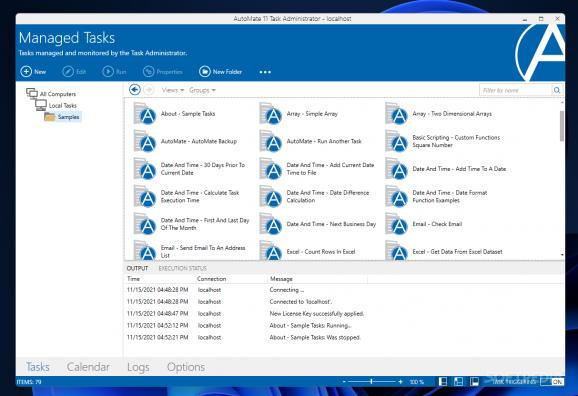This software allows you to create complex automation tasks while still remaining accessible to everyone, thanks to its intuitive interface and set of features. #Process automation #Automate task #Schedule process #Automation #Automate #Trigger
Automation can get very busy at times, and more often than not, it requires some coding knowledge to get off the ground. Programs that focus on such tasks are thus quite complicated to use, and it's perfectly understandable as to why.
Luckily for everyone, more accessible alternatives do exist, and the set of tools they provide for your automation work can greatly empower your efficiency. Per its apt name, AutoMate seeks to make this process smoother, less complicated, and accessible to everyone: create your own tasks based on your workflow, or use any of the numerous pre-made ones for an even easier process.
Getting started with this app is much simpler than one would imagine. It provides plenty of room for you to run some advanced automation but also makes it easy for anyone to get acquainted with its workings: the provided sample tasks are an example of that.
Thanks to them, you have some tasks you can freely edit per your needs: there are more basic ones, such as calculating date differences, checking mail, playing audio, and more, but more advanced tasks exist as well, like looping processes, deleting files from a server, and so forth. There's even a stock price check pre-made task that uses HTTP Post to fetch the data.
The Sample projects are free to use as you please: for instance, we wanted to find the number of files and folders in a directory, and we were able to do that by accessing the File Management preset and inputting the target location.
If you wanted to get more thorough, you could assign specific variables and triggers, and you're even given the option to have the app email your specified address to notify you in the event of an error.
AutoMate is a powerful automation program, and the best thing about it is that it manages to offer a tool set that is accessible to beginners yet doesn't alienate power users.
AutoMate 24.1.0
- runs on:
-
Windows 11
Windows Server 2019
Windows Server 2016
Windows 10 64 bit
Windows Server 2012 R2
Windows Server 2012
Windows 2008 R2 - file size:
- 398 MB
- main category:
- System
- developer:
- visit homepage
7-Zip
4k Video Downloader
Windows Sandbox Launcher
calibre
IrfanView
Bitdefender Antivirus Free
Zoom Client
ShareX
Microsoft Teams
paint.net
- ShareX
- Microsoft Teams
- paint.net
- 7-Zip
- 4k Video Downloader
- Windows Sandbox Launcher
- calibre
- IrfanView
- Bitdefender Antivirus Free
- Zoom Client