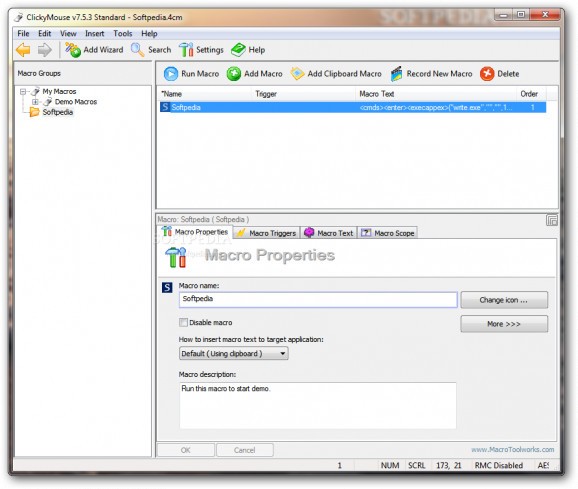A lightweight and powerful software application that enables any type of person to easily assign macros to different actions, so as to perform repetitive tasks easier. #Assign macro #Send keystroke #Macro scheduler #Macro #Automation #Keystroke
ClickyMouse Standard is a helpful piece of software that permits you to create macros thus enabling you to run certain tools easier.
The application does not require installation, which means that it can be dropped to any folder on the hard drive or even to a portable device, such as a USB flash drive. The last mentioned option enables you to easily create macros on any computer that you have access to.
In addition to that, the Windows registry and Start menu/screen are not going to get updated with new entries.
This software utility has a powerful built-in macro language that enables you to perform a number of different tasks, such as inserting text, time and date, file and Clipboard operations. Moreover, ClickyMouse Standard has a demo macro which displays a small list of several other applications in the upper left corner of the desktop.
When creating your own macros, you can choose from an array of triggers such as mouse events (move it in a certain part of the screen, shake horizontally or vertically, click the mousewheel etc.) and control keys (Alt, Ctrl, Shift). In order to set up a new macro, users can also record it directly from the program, a feature that enhances usability.
The ClickyMouse Standard is an efficient piece of software that enables you to create macros for certain actions and perform repetitive tasks a lot easier. The program did not present crashes or bugs during our tests.
If you are interested in accessing several other options, such as being able to encrypt macro files, generating “Free Macro Player” files that can be used by others and call macros remotely, you should know that the program has a more advanced counterpart, called ClickyMouse Professional.
What's new in ClickyMouse Standard Edition 7.6.9:
- Fixed: Macro text is passed twice during macro playback. The fix applies also to some commands (such as clppastetext).
- Fixed: Hot-keys declared as cleared (not used) were activated in Windows 10 in different situations. This caused that, for example, list of all macros was suddenly open.
- Fixed: Macros open in separate process caused that Windows context menus open were showing empty content.
ClickyMouse Standard Edition 7.6.9
add to watchlist add to download basket send us an update REPORT- runs on:
-
Windows 10 32/64 bit
Windows 2008
Windows 2003
Windows 8 32/64 bit
Windows 7 32/64 bit
Windows Vista 32/64 bit
Windows XP 32/64 bit
Windows 2K - file size:
- 17.1 MB
- filename:
- cmouse.exe
- main category:
- System
- developer:
- visit homepage
calibre
IrfanView
4k Video Downloader
Context Menu Manager
Windows Sandbox Launcher
Microsoft Teams
Zoom Client
Bitdefender Antivirus Free
7-Zip
ShareX
- Bitdefender Antivirus Free
- 7-Zip
- ShareX
- calibre
- IrfanView
- 4k Video Downloader
- Context Menu Manager
- Windows Sandbox Launcher
- Microsoft Teams
- Zoom Client