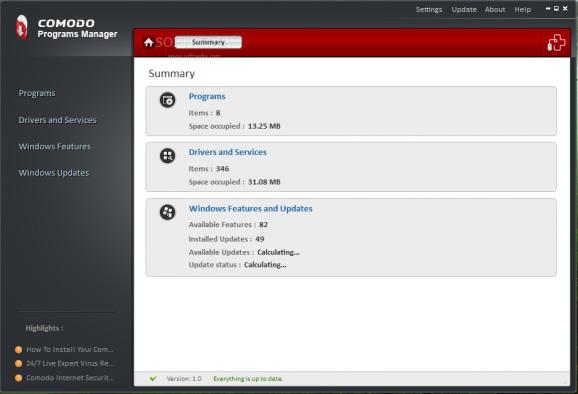Manage and monitor installed applications, drivers and services on your PC, activate or disable Windows features and completely remove programs from the system. #Manage Windows features #Windows updates manager #Create backup #Organize #Organizer #Feature
Comodo Programs Manager enables you to view a list of all the installed programs on your computer and perform uninstall operations without leaving any traces behind. You can use it to manage applications and Windows features from within a single, user-friendly interface.
The installation process is pretty straightforward, but it requires you to restart the PC before being able to launch Comodo Programs Manager. A summary of the installed programs, drivers, services and Windows features is displayed within its main window, enabling you to view the occupied disk space and check for available updates for the operating system.
A complete list of the installed application can be accessed via the designated section of the application. Comodo Programs Manager provides information concerning its developer, size and usage frequency, installation date, source and the program registry path.
With just a click, you can initiate the uninstall procedure and have an application removed from your computer in minutes. Comodo Programs Manager can monitor each program you install on your PC and track each change, so that it can be reverted when the software is uninstalled without leaving footprints in the registry or some other location.
Comodo Programs Manager can also be used to get detailed information about all the installed drivers or running services and remove them from the system. It enables you to view all the Windows features, activate or disable them.
Comodo Programs Manager can help you free up disk space and clean your system from traces of previously installed apps. With its help, you can monitor your system for changes and manage all the installed programs, services and drivers, forcing the removal of those components that have a broken installer.
What's new in Comodo Programs Manager 1.3.2.30:
- What's new:
- updated Polish language pack
- updated German language pack
Comodo Programs Manager 1.3.2.30
add to watchlist add to download basket send us an update REPORT- runs on:
-
Windows 2008
Windows 2003
Windows 7 32/64 bit
Windows Vista 32/64 bit
Windows XP - file size:
- 10.8 MB
- filename:
- CPM_SETUP_1.3.2.30_xp_vista_server2003_win7.exe
- main category:
- System
- developer:
- visit homepage
7-Zip
IrfanView
Windows Sandbox Launcher
Bitdefender Antivirus Free
Zoom Client
calibre
paint.net
ShareX
4k Video Downloader
Microsoft Teams
- ShareX
- 4k Video Downloader
- Microsoft Teams
- 7-Zip
- IrfanView
- Windows Sandbox Launcher
- Bitdefender Antivirus Free
- Zoom Client
- calibre
- paint.net