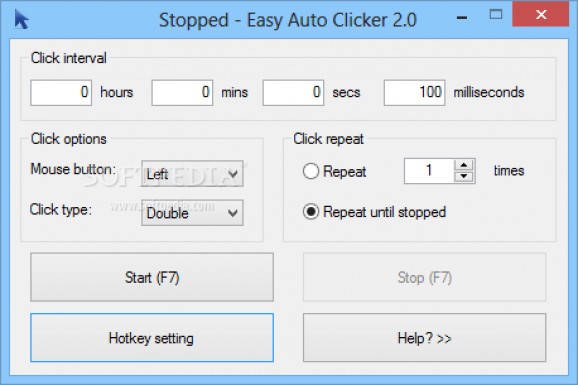Seamlessly create automated mouse clicks by setting the mouse button, click type, interval and frequency, as well as start and stop the command using a hotkey. #Automate click #Click automation #Repeat click #Click #Clicker #Hotkey
Easy Auto Clicker is a simple-to-use application that lets you configure automatic mouse clicking as well as start and stop the command via a hotkey.
It can be used for any kind of activity on the computer which requires repetitive clicks. The tool doesn't integrate complicated options or customization preferences, catering to all user levels.
Installing it takes little time and minimal effort. Easy Auto Clicker is wrapped in a user-friendly UI based on a standard window which stays on top of other frames and can be minimized to the taskbar while the auto-clicking script is running. It shows all available options neatly organized.
It's possible to specify the click interval in hours, minutes, seconds and milliseconds, select the mouse button which will perform the click (left, right or middle), opt for single or double click, as well as define the number of times for repeating the action or allow clicking until it's manually stopped by the user.
The main app window also contains two buttons dedicated to starting and stopping auto click. You can either use the default hotkey (F7) for these actions, or change it into anything else, whether it's one key or a combination of two keys.
It worked smoothly in our tests, without triggering the operating system to hang, crash or prompt error messages. Unsurprisingly, it had minimal impact on computer performance, using low CPU and RAM.
To wrap it up, Easy Auto Clicker offers a straightforward and intuitive method for setting automatic mouse clicks. However, it contains only basic options.
Easy Auto Clicker (formerly H.F.P Auto-Clicker) 2.0
add to watchlist add to download basket send us an update REPORT- runs on:
- Windows All
- file size:
- 686 KB
- filename:
- EasyAutoClicker-Setup.exe
- main category:
- System
- developer:
- visit homepage
IrfanView
Microsoft Teams
Zoom Client
calibre
paint.net
Bitdefender Antivirus Free
Windows Sandbox Launcher
4k Video Downloader
ShareX
7-Zip
- 4k Video Downloader
- ShareX
- 7-Zip
- IrfanView
- Microsoft Teams
- Zoom Client
- calibre
- paint.net
- Bitdefender Antivirus Free
- Windows Sandbox Launcher