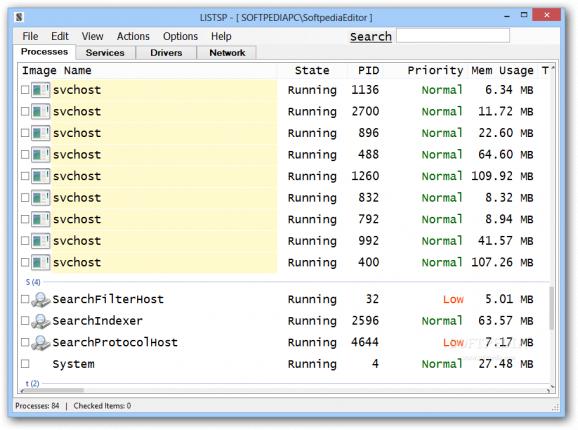Powerful alternative to Windows Task Manager, which can monitor nearly all used resources your machine and provide thorough reports. #Process manager #Task manager #Monitor service #Monitor #Process #Service
While you're using the computer, a large variety of processes and services are running so that every action you take is made available. Each application starts its own set of parameters, which given a high number of running apps or sophisticated ones, can use significant resources, clogging your machine. Luckily, applications like LISTSP let you keep an eye on everything that's running on your system, with a handful of management options at your fingertips.
Once the application is launched, you understand that its core purpose is to be an alternative to the Windows Task Manager. Taking your time to go through all the app has to offer convinces you it's a potential winner. On the one hand, you might feel overwhelmed by the level of detail provided for each identified process.
From basic details also displayed by the Task Manager, you also gain access to number of threads, short description, time created, exact path, DEP status and a lot more. However, that's not nearly all the info put at your disposal, these only being displayed for running processes.
Several other tabs let you view and manage services, drivers, as well as everything that's going through or using your Ethernet adapter. Info is updated in real time for all areas, with the possibility to manually trigger a refresh.
An incredibly abundant context menu is put at your disposal, with basic options to set affinity and priority, as well as options to look up specific items over the web with the help of several popular engines. Your computer's power options are also placed at your fingertips, as well as a dedicated “run” tool, or the possibility to launch the Windows default one.
The application comes equipped with one too many analysis and editing tools, which is not necessarily bad. What is, on the other hand, can potentially affect over long term use. In other words, elements are displayed with a disturbingly large font and the abundance of info fields are difficult to track, making sudden changes close to impossible to identify. What's more, a system tray entry is created, but closing the application terminates its process, so you have to reserve some space in the taskbar for constant use.
Taking everything into consideration, we can say that LISTSP is a handy alternative for the Windows Task Manager only if you manage to live with the rough interface. It does indeed provide more analysis and management tools and can help you in monitoring changes to your system. Overall, it makes for a practical utility that does not even require installation.
What's new in LISTSP 1.0.1.4:
- Added:
- Services Tab:
- Service Type => UserOwnProcess, UserOwnProcessInstance, UserShareProcess & UserShareProcessInstance (Gui + CommandLine)
- More CommandLine Options ( "/process", "/service", "/Common" )
LISTSP 1.0.1.4
add to watchlist add to download basket send us an update REPORT- runs on:
-
Windows 10 32/64 bit
Windows 8 32/64 bit
Windows 7 32/64 bit
Windows Vista 32/64 bit
Windows XP - file size:
- 679 KB
- filename:
- LISTSP 1.0.1.4 New 4.zip
- main category:
- System
- developer:
- visit homepage
IrfanView
Zoom Client
4k Video Downloader
Bitdefender Antivirus Free
7-Zip
Windows Sandbox Launcher
Context Menu Manager
ShareX
calibre
Microsoft Teams
- ShareX
- calibre
- Microsoft Teams
- IrfanView
- Zoom Client
- 4k Video Downloader
- Bitdefender Antivirus Free
- 7-Zip
- Windows Sandbox Launcher
- Context Menu Manager