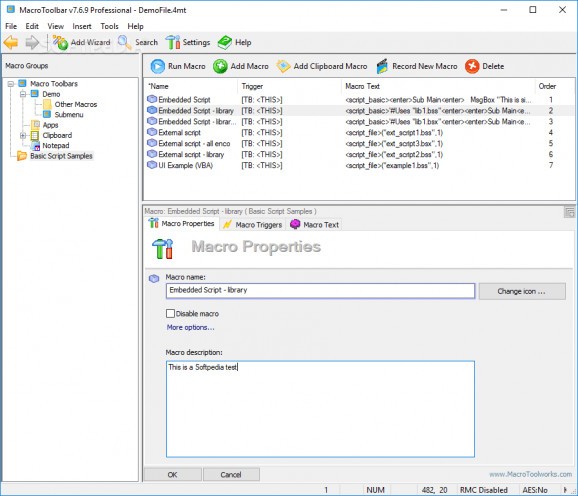Record macros of your keyboard and mouse actions that can be triggered from customizable toolbars, thanks to this feature-rich application. #Macro toolbar #Create macro #Run macro #Macro #Script #Automation
MacroToolbar used to be a powerful application capable of recording macros with your actions in an effort to eliminate repetitive tasks, which could be activated from customizable toolbars. We're speaking in the past tense because the program is now officially discontinued.
Nevertheless, the last released version of MacroToolbar Professional Edition can still be downloaded from Softpedia and used with all features unlocked for 30 days before the trial expires. Alternatively, you can activate the full version with a username and registration number. Sadly, it cannot be purchased anymore.
Wrapped in a simple interface, the application provides quick access to its options. It has predefined macro groups listed on the left side of the main window for apps, clipboard, notepad and basic script samples. Evidently, you can create new groups, add child groups, as well as edit a wide range of group properties, from label and description to scope, pre- and post-macro actions.
Each group can contain any number of macros. To create a macro, you have to enter a name, description and triggers, as well as record your keyboard and mouse activity. The list of macros can be exported to file and later imported to pick up where you left off.
You can also put together templates to be able to easily create macros later, use a wizard to produce a macro if you find the GUI to be overwhelming, or find macros by name, ID and description, triggers, or macro text. The properties of multiple macros can be edited at the same time when it comes to name, description, icon, action (enable or disable), and others.
MacroToolbar gives you the possibility to export macros to HTML file format, generate free macro player files, or lock up everything with a password to prevent other people from using this program. App activity is recorded to a log that you can inspect anytime.
As far as general preferences are concerned, you can change keyboard shortcuts, ask the tool to play sound when executing macros, enable shared macros, and customize macro toolbars. There are multiple GUI languages available.
Although the program is no longer supported, we haven't experienced any compatibility issues with Windows 10. All aspects considered, MacroToolbar Professional Edition provides practical options for helping you record macros that can be triggered from toolbars. However, if you're interested in an application that still receives regular updates, you can check out Macro ToolWorks Professional Edition, its successor.
MacroToolbar Professional Edition 7.6.9
add to watchlist add to download basket send us an update REPORT- runs on:
-
Windows 10 32/64 bit
Windows 2008
Windows 2003
Windows 8 32/64 bit
Windows 7 32/64 bit
Windows Vista 32/64 bit
Windows XP
Windows 2K - file size:
- 17.9 MB
- filename:
- mtb_pro.exe
- main category:
- System
- developer:
IrfanView
4k Video Downloader
Microsoft Teams
Bitdefender Antivirus Free
paint.net
calibre
7-Zip
Zoom Client
Windows Sandbox Launcher
ShareX
- Zoom Client
- Windows Sandbox Launcher
- ShareX
- IrfanView
- 4k Video Downloader
- Microsoft Teams
- Bitdefender Antivirus Free
- paint.net
- calibre
- 7-Zip