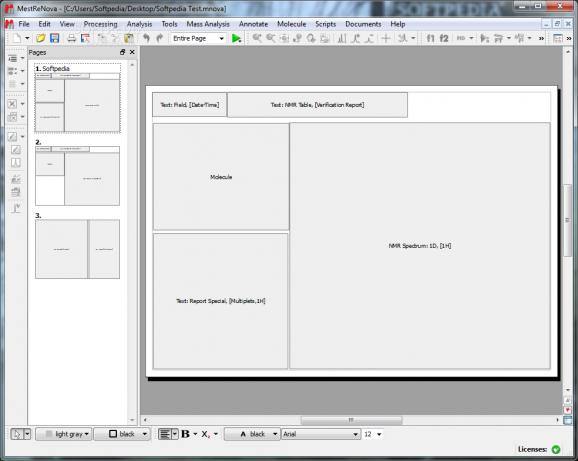A fully-featured application that helps users analyze the Nuclear Magnetic Resonance and LC/GC/MS data in a professional way, and print or export the information to PDF, EPS, or PS. #Chemistry analysis #NMR data #Molecular structure #Chemistry #NMR #Analyzer
MestReNova is a Windows utility built specifically for helping you analyze chemistry data in a multiplatform environment.
Thanks to its plugin support, you can process, visualize, simulate, and examine LC, GC, MS, and NMR data.
The layout is clean and allows users to perform basic editing operations with the selected information, namely cut, copy, delete, or paste. Plus, you can align objects by sending them to the back or bringing them to the front, and specify their size, position and measurement unit.
When it comes to uploading files to the list, the application works with a wide range of file formats, namely ZIP, MS, BIN, YEP, BMP, GIF, JPEG, PNG, FFT, MOL, SDF, RAW, INF, XML, or others.
MestReNova gives users the possibility to insert lines, arrows, rectangles, ellipses, and polygons, embed text messages, exclude the selected regions from the spectrum by using cutting tools, and view graphics with several frequencies that help you count the number of peaks and valleys in a given period of time.
The program comes packed with several dedicated parameters for helping you generate spectrums automatically, but it also comprises a number or algorithms related to signal suppression, drift correction, zero filling and LP, digital filtering, quadrature detection, and others.
It features baseline corrections which can be applied manually or automatically, and allows you to symmetrize signals, reduce noise problems, normalize the intensity of the spectrum, use the spectral binning tool, and manually align the chemical sift for 1D and 2D spectra for correlating the signals.
Other important features worth mentioning enable users to perform compression and smoothing operations, enhance the resolution, insert, transpose or reverse the spectrum data, carry out arithmetic operations, import molecular structures from MOL or SDF files, create scripts, as well as carry out spectral predictions.
Last but not least, MestReNova bundles several tools, such as peak picking algorithms, spectral integration, multiplet analysis, line fitting functions, NMR spectra simulator, and others. The generated information can be printed or exported to PDF, EPS, or PS.
MestReNova provides many useful features for helping you analyze the Nuclear Magnetic Resonance and LC/GC/MS data in a professional way.
Download Hubs
MestReNova is part of these download collections: Chemistry Managers
MestReNova 9.1.0 Build 14011
add to watchlist add to download basket send us an update REPORT- runs on:
- Windows All
- file size:
- 150 MB
- filename:
- MestReNova-9.1.0-14011.msi
- main category:
- System
- developer:
- visit homepage
Windows Sandbox Launcher
Zoom Client
IrfanView
paint.net
Microsoft Teams
4k Video Downloader
ShareX
7-Zip
Bitdefender Antivirus Free
calibre
- 7-Zip
- Bitdefender Antivirus Free
- calibre
- Windows Sandbox Launcher
- Zoom Client
- IrfanView
- paint.net
- Microsoft Teams
- 4k Video Downloader
- ShareX