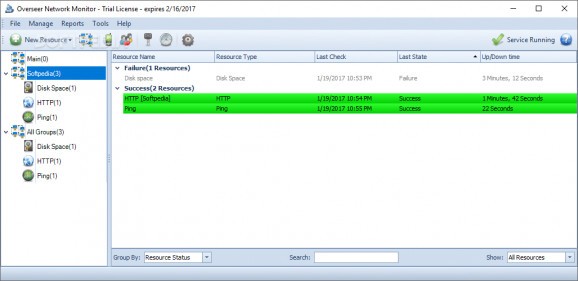Work efficiently with any network by employing the use of this application and its subsequently provided tools, making sure you keep all connections safe and efficient. #Network monitor #Monitor website #Ping host #Monitor #Ping #Query
Overseer Network Monitor spells out its purpose from the start. It's a collection of tools meant to help the user manage any type of network, depending on the needs, wants, and scenarios that involve this particular connection. From planned actions to viewing resources, up or downtime, errors, and general resource status, one can't refuse the help of such an application if and when working with networks.
Since we are talking about a tool here, the interface isn't really something to write home about. Regardless, the arrangement of options, the general look, and accessibility levels are all within parameters, meaning above average. Of course, since we're talking about a specialized tool, the user should make sure to understand firstly the principles on which networks and internet connections are based before altering anything within the program.
The idea behind the app, aside from providing helpful tools, is also to offer insight into the functionality of your network. The program keeps an eye on the set tasks, labeling them as successful or failed, to attract the user's attention towards any potential problems with various elements contributing to a certain network's functionality. The up/downtime is particularly helpful in understanding when the issue might have occurred.
Other areas of expertise for this program deal with the disk space and ping of any introduced entries. Keeping an eye on ping is important if you want to determine a certain connection's reliability and general stability.
The bottom line with Overseer Network Monitor is that you might not use it if you're not directly dealing with a lot of networks and connections. It's a specialized tool created for specific usage scenarios, and only those understanding the various particularities of its system will be able to make use of it.
Overseer Network Monitor 5.0.226.137
add to watchlist add to download basket send us an update REPORT- runs on:
-
Windows 11
Windows 10 32/64 bit
Windows Server 2012
Windows 2008 R2
Windows 2008
Windows 2003
Windows 8 32/64 bit
Windows 7 32/64 bit
Windows Vista 32/64 bit
Windows XP 32/64 bit - file size:
- 29.7 MB
- filename:
- Overseer-Setup-5.0.exe
- main category:
- System
- developer:
- visit homepage
Context Menu Manager
4k Video Downloader
IrfanView
Windows Sandbox Launcher
Microsoft Teams
Zoom Client
7-Zip
calibre
ShareX
Bitdefender Antivirus Free
- calibre
- ShareX
- Bitdefender Antivirus Free
- Context Menu Manager
- 4k Video Downloader
- IrfanView
- Windows Sandbox Launcher
- Microsoft Teams
- Zoom Client
- 7-Zip