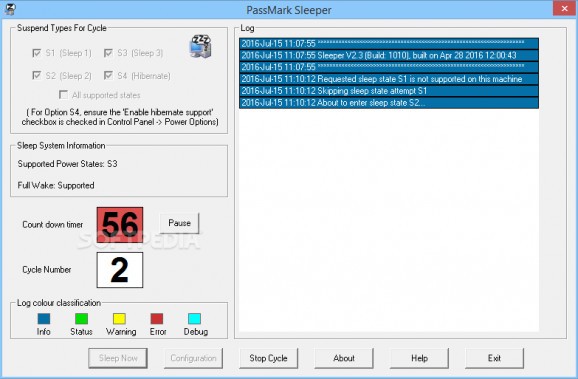Test your computer's ability to enter and recover from hibernation or sleep with this compact application that offers advanced configuration options. #Test PC hibernation #PC sleep cycle #Analyze sleep sequence #Sleep #Hibernate #Test
Those who rely on the sleep and hibernation features offered by their operating system might seek for a way of testing their performance and process cycle. This can be done manually, although it will not provide valuable insight in the events that occur when such a command is initiated. PassMark Sleeper is here to provide a better tool that can help people test the sleep or hibernation cycles on their PCs, with its highly configurable analysis tool.
PassMark Sleeper features a simple interface that offers easy access to three predefined sleep states (S1- S3) and one hibernation state (S4). One can easily select the preferred one for the testing sequence and the application will provide an on-screen timer for the elapsed time for each selected state.
A dedicated event log viewer is provided, which will display all the events that are occurring during the sleep or hibernation cycle. All the displayed events are color coded and users benefit from a legend in the interface that will help them identify the status of the messages much easier.
The application comes packed with a dedicated configuration module that will offer users a way of defining the parameters for the testing sequence. Custom durations for the different sleep or hibernation cycles can be entered, but the application doesn’t offer information about the time unit. This could be obvious, but novice users might be confused at first.
Looking on potential improvements, it would have been interesting for the utility to also provide a realtime event log, during the actual sleep / hibernation cycle. Therefore users could understand the process even better. One minor shortcoming is that the log view area cannot be resized and this could frustrate some people.
Analyzing the sleep and hibernation cycles on a PC is something interesting and this could be one reason which makes this application a good choice for those who wish to test such processes. It will offer them easy customization of the testing sequence parameters and an informative event log. In it, they will be able to identify the different stages of the sleep / hibernation cycle.
What's new in PassMark Sleeper 2.3 Build 1012:
- Added support for enabling/disabling hybrid sleep
- Made some changes when using command line options the current config file is loaded first so existing settings will be used and the command line options will overwrite them (rather than using default settings as it did previously). This will allow options like the "external actions" to be set in the config file and still be used when running with command line options.
PassMark Sleeper 2.3 Build 1012
add to watchlist add to download basket send us an update REPORT- runs on:
-
Windows 10 32/64 bit
Windows 2003
Windows 8 32/64 bit
Windows 7 32/64 bit - file size:
- 214 KB
- filename:
- sleeper.zip
- main category:
- System
- developer:
- visit homepage
4k Video Downloader
Windows Sandbox Launcher
Zoom Client
paint.net
IrfanView
ShareX
Bitdefender Antivirus Free
Microsoft Teams
7-Zip
calibre
- Microsoft Teams
- 7-Zip
- calibre
- 4k Video Downloader
- Windows Sandbox Launcher
- Zoom Client
- paint.net
- IrfanView
- ShareX
- Bitdefender Antivirus Free