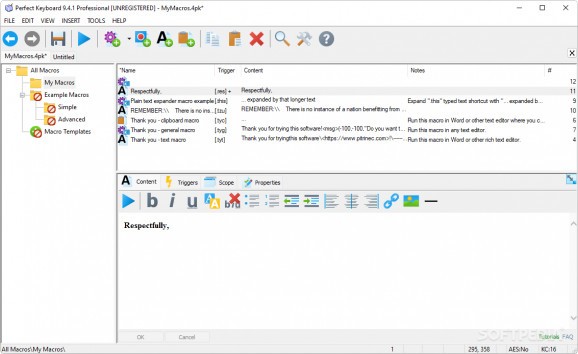Enhance your productivity and save time by using this utility, which features an extensive variety of ways to create and activate macros for easily inserting items or launching applications. #Keyboard macro #Define macro #Automate text #Macro #Automate #Shortcut
NOTE: Softutils s.r.o. is a successor of Pitrinec Software. The Pitrinec’s Macro Toolworks and Perfect Keyboard products are replaced by the Macro Commander software maintaining the backward compatibility.
For the longest time, despite other input devices trying and failing over and over again to take its crown, the keyboard has remained the undisputed king of navigation and input on the desktop, well before the introduction of the mouse as a way of handling future graphical user interfaces.
As such, software of various kinds have been attempting to bring the already impressive level of productivity provided by the device to an even higher standard, spawning an entire category of apps dedicated to creating a slew of utilities meant to allow users to create their very own custom shortcuts.
One such application is represented by the Perfect Keyboard Professional, which bridges the gap between power-user-oriented functions and ease-of-use for anyone, regardless of their technical skill level.
One of the biggest advantages the app has over competition, such as the well-known AutoHotKey Script, is represented by its straightforward design, with large, easily clickable icons and neatly organized menus for getting things done quickly.
The topmost command ribbon allows for creating, opening, saving or disabling macros in the software’s proprietary .4pk format, while also letting the user insert and record various macro types and providing access to the program’s settings tab. Here, options such as assigning various hotkeys for functions within the app and selecting a macro to be activated on startup can be found.
Underneath sits a menu responsible with saving, executing, adding, copying, pasting, deleting and searching macros. What follows is a tab system where the user can cycle between multiple macro files for editing at the same time. The possibilities are endless, since each of these files can contain multiple folders of various types of macros which can be viewed in the left tree-style list, while the right side contains a table outlining the files within the folders in terms of macros’ names, triggers, contents and notes.
Finally, the software then lays out in detail the editing tabs of the macro in question, where the first tab shows how the content to be generated can be formatted in any way the user prefers, while also allowing for the insertion of hyperlinks, images and line breaks.
The second tab lets the user choose whether the macro has to be activated using hotkeys, text shortcuts or auto-completion, while the final two tabs specify what the scope of the active macro is and whether or not to disable it, use it as a template or add it to tray menu.
In a nutshell, when having to write large chunks of text or execute complex keyboard shortcuts, Perfect Keyboard Professional has the necessary tools for the job.
Download Hubs
Perfect Keyboard Professional is part of these download collections: Text Abbreviations Managers
What's new in Perfect Keyboard Professional 9.4.6:
- Text shortcut reliability improvement.
- Fixed: "wait for image" command works on multiple monitors.
- Fixed: Macros started externally are queued and run in sequence (one by other).
- Significant performance improvement of loop commands.
Perfect Keyboard Professional 9.4.6
add to watchlist add to download basket send us an update REPORT- runs on:
-
Windows 11
Windows Server 2019
Windows Server 2016
Windows 10 32/64 bit
Windows Server 2012 R2
Windows Server 2012
Windows 2008 R2
Windows 2008 32/64 bit
Windows 8 32/64 bit
Windows 7 32/64 bit
Windows Vista 32/64 bit - file size:
- 28.2 MB
- filename:
- pk_pro.exe
- main category:
- System
- developer:
- visit homepage
ShareX
Bitdefender Antivirus Free
Zoom Client
IrfanView
Microsoft Teams
calibre
Windows Sandbox Launcher
Context Menu Manager
7-Zip
4k Video Downloader
- Context Menu Manager
- 7-Zip
- 4k Video Downloader
- ShareX
- Bitdefender Antivirus Free
- Zoom Client
- IrfanView
- Microsoft Teams
- calibre
- Windows Sandbox Launcher