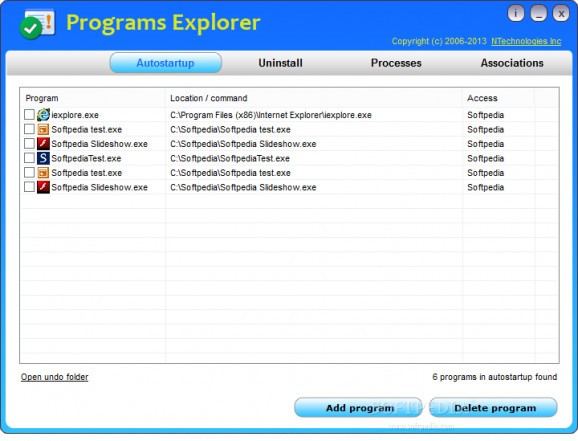Manage autorun applications, terminate running processes, remove installed programs, and reconfigure file type associations using this tool. #Startup manager #Program uninstaller #File association manager #Startup #Uninstaller #File association
Programs Explorer is an approachable application that integrates four major components dedicated to Windows: a startup organizer, app uninstaller, process killers, and file type association manager.
It features simple options that can be handled with ease by all sorts of users, even those inexperienced with such software.
The installer is fast and shouldn't impose any difficulties. The utility gets automatically launched afterward, bringing up to the screen a large window with a simple design and well-structured layout.
It's split into four main areas for autostartup, uninstall, processes, and associations. Each of these sections contains lists of entries, which are automatically identified and displayed at startup, so there's no need to trigger scans.
When it comes to autostart entries, you can view the name, full path and PC users with access to each program that runs by default every time you turn on your computer. Programs Explorer makes it possible to remove the entries of those applications which don't interest you, in order to increase Windows boot time.
You can also introduce new utilities in the autorun sequence by indicating their paths and access type (all PC users or just the current one).
The uninstall component of Programs Explorer is not that different from the one built into the operating system. You can explore a list of all installed applications and find out their name, starting command and install date, along with the total installed items, as well as exclude Windows updates from the list, or view only toolbars.
There's also an option implemented for removing the entries of programs you want to permanently keep, in order to prevent accidental uninstall.
A list of all active processes is available in the third tab of the control window, where you can view the location and priority of currently running applications, in addition to the number of working programs. Any selected process can be terminated with the click of a button. However, there are no other settings available here, such as setting a different priority or switching to a selected process.
The last tab contains a list with all file type extensions registered in Windows, including their descriptions, paths, and command-line arguments (if any). You can use a search tool to quickly find a particular file format, associate extensions with any tools, as well as create new records.
To sum it up, Programs Explorer offers a straightforward solution for managing autostart entries and file type associations, uninstalling apps, and terminating running processes. CPU and RAM usage was minimal in our tests.
Programs Explorer 2.1
add to watchlist add to download basket send us an update REPORT- PRICE: Free
- runs on:
-
Windows 10 32/64 bit
Windows 8 32/64 bit
Windows 7 32/64 bit
Windows Vista 32/64 bit - file size:
- 2.1 MB
- filename:
- programsexplorer.exe
- main category:
- System
- developer:
- visit homepage
IrfanView
ShareX
4k Video Downloader
7-Zip
Windows Sandbox Launcher
Zoom Client
Microsoft Teams
calibre
Bitdefender Antivirus Free
paint.net
- calibre
- Bitdefender Antivirus Free
- paint.net
- IrfanView
- ShareX
- 4k Video Downloader
- 7-Zip
- Windows Sandbox Launcher
- Zoom Client
- Microsoft Teams