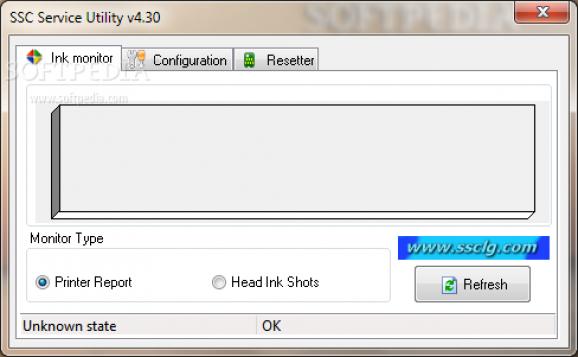Manage one or more Epson printers in an environment while handling cartridge replacement and cleaning with the help of this practical utility. #Printer service #LPT printer #USB printer #Service #Printer #Print
Most companies, regardless of their profile, use at least one printer on a daily basis, and depending on the number of employees, this can translate in elevated monthly costs (paper and cartridges need to be purchased, whereas repairs cost money as well). If they use Epson Stylus printers, SSC Service Utility can come in handy.
This application comes without any price tag so users are not required to take out a penny from their wallets. The installation goes smoothly and the software automatically detects and recognizes the connected Epson LPT or USB printer, provided it is compatible (restarting the printer may be required).
SSC Service Utility displays the current ink levels, for both color and black cartridges, so as to enable users to replace or refill them in due time, before they get damaged or completely empty and unusable. Hot swapping of cartridges is supported, so they can be taken out and put back in without turning off the printer.
When the host computer has more than one installed printer, one can select the device that is to be monitored by SSC Service Utility – all of them can be processed using this application, but only one at a time can be monitored.
The software can also be used to reset the ink counters, to allow administrators to monitor them whenever needed, or even freeze the counters. Head cleaning can also be performed, depending on the type of cleaning selected by the user: color head cleaning, universal color, normal cleaning, or black head cleaning.
SSC Service Utility is displayed in the system tray, and anyone can access its features without launching the main window, thus saving desktop space and preventing clutter.
In a nutshell, Epson printer owners are advised to take this app for a spin, test its functions and make the most of their cartridges even if they do not have complex PC skills. Since time is money and this application does not cost a penny, promising to save you time, it might be all you need in an office environment.
What's new in SSC Service Utility 4.30:
- support for R270
- support for R240
- support for R340
- support for CX2800
SSC Service Utility 4.30
- runs on:
- Windows All
- file size:
- 967 KB
- filename:
- sscserve.exe
- main category:
- System
- developer:
- visit homepage
Microsoft Teams
Zoom Client
Bitdefender Antivirus Free
ShareX
IrfanView
4k Video Downloader
Windows Sandbox Launcher
Context Menu Manager
calibre
7-Zip
- Context Menu Manager
- calibre
- 7-Zip
- Microsoft Teams
- Zoom Client
- Bitdefender Antivirus Free
- ShareX
- IrfanView
- 4k Video Downloader
- Windows Sandbox Launcher